TensorBoard
If you are not already using ClearML, see Getting Started.
TensorBoard is TensorFlow's data visualization toolkit. ClearML automatically captures all data logged to TensorBoard. All you have to do is add two lines of code to your script:
from clearml import Task
task = Task.init(task_name="<task_name>", project_name="<project_name>")
This will create a ClearML Task that captures your script's information, including Git details, uncommitted code, python environment, your TensorBoard metrics, plots, images, and text.
View the TensorBoard outputs in the WebApp, in the experiment's page.
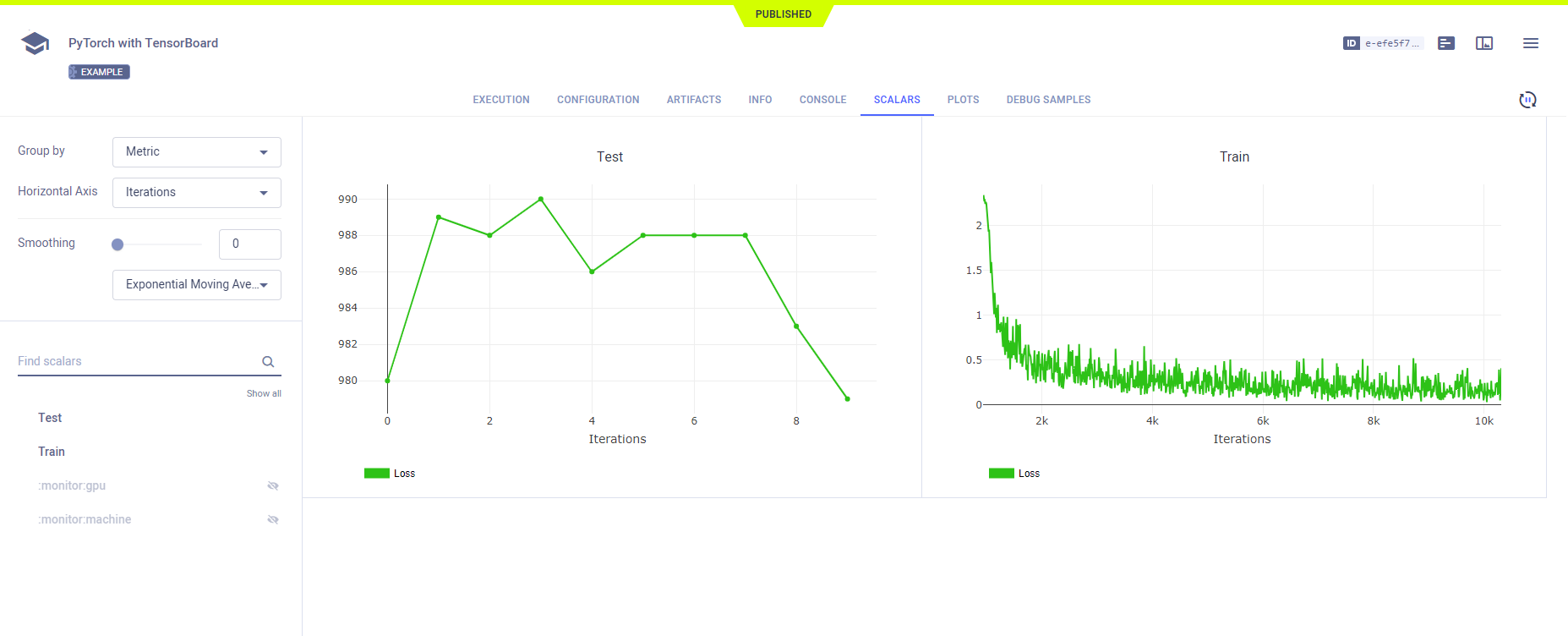
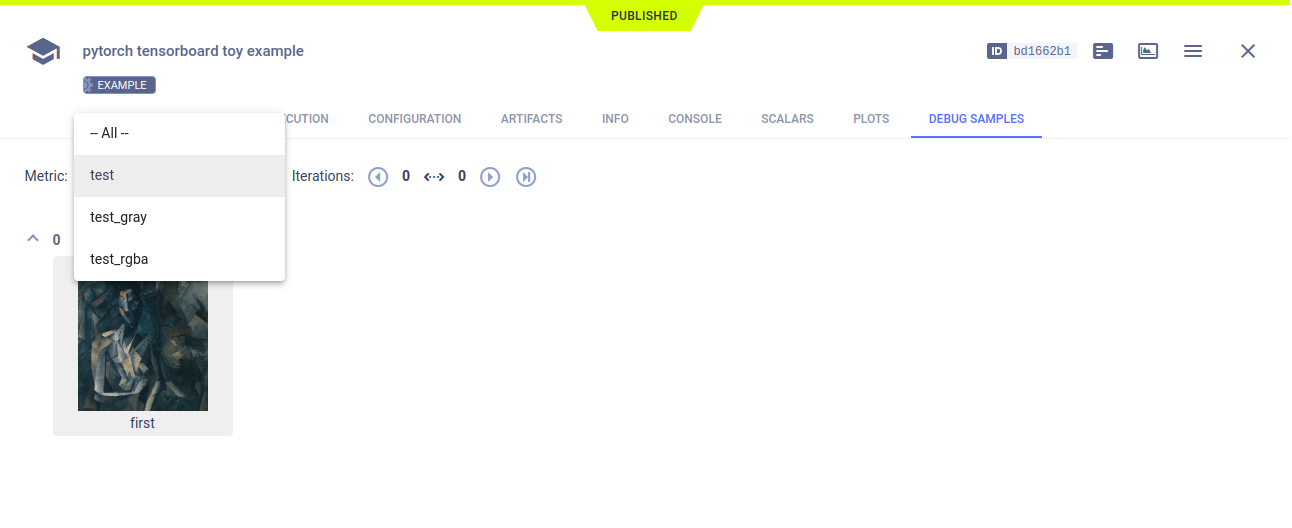
Automatic Logging Control
By default, when ClearML is integrated into your script, it captures all of your TensorBoard plots, images, and metrics. But, you may want to have more control over what your experiment logs.
To control a task's framework logging, use the auto_connect_frameworks parameter of Task.init().
Completely disable all automatic logging by setting the parameter to False. For finer grained control of logged
frameworks, input a dictionary, with framework-boolean pairs.
For example:
auto_connect_frameworks={
'tensorboard': False,'matplotlib': False, 'tensorflow': False, 'pytorch': True,
'xgboost': False, 'scikit': True, 'fastai': True, 'lightgbm': False,
'hydra': True, 'detect_repository': True, 'tfdefines': True, 'joblib': True,
'megengine': True, 'catboost': True
}
Note that the tensorboard key enables/disables automatic logging for both TensorBoard and TensorboardX.
Manual Logging
To augment its automatic logging, ClearML also provides an explicit logging interface.
See more information about explicitly logging information to a ClearML Task:
- Models
- Configuration (e.g. parameters, configuration files)
- Artifacts (e.g. output files or python objects created by a task)
- Scalars
- Text/Plots/Debug Samples
Examples
Take a look at ClearML's TensorBoard examples:
- TensorBoard PR Curve - Demonstrates logging TensorBoard outputs and TensorFlow flags
- TensorBoard Toy - Demonstrates logging TensorBoard histograms, scalars, images, text, and TensorFlow flags
- Tensorboard with PyTorch - Demonstrates logging TensorBoard scalars, debug samples, and text integrated in code that uses PyTorch