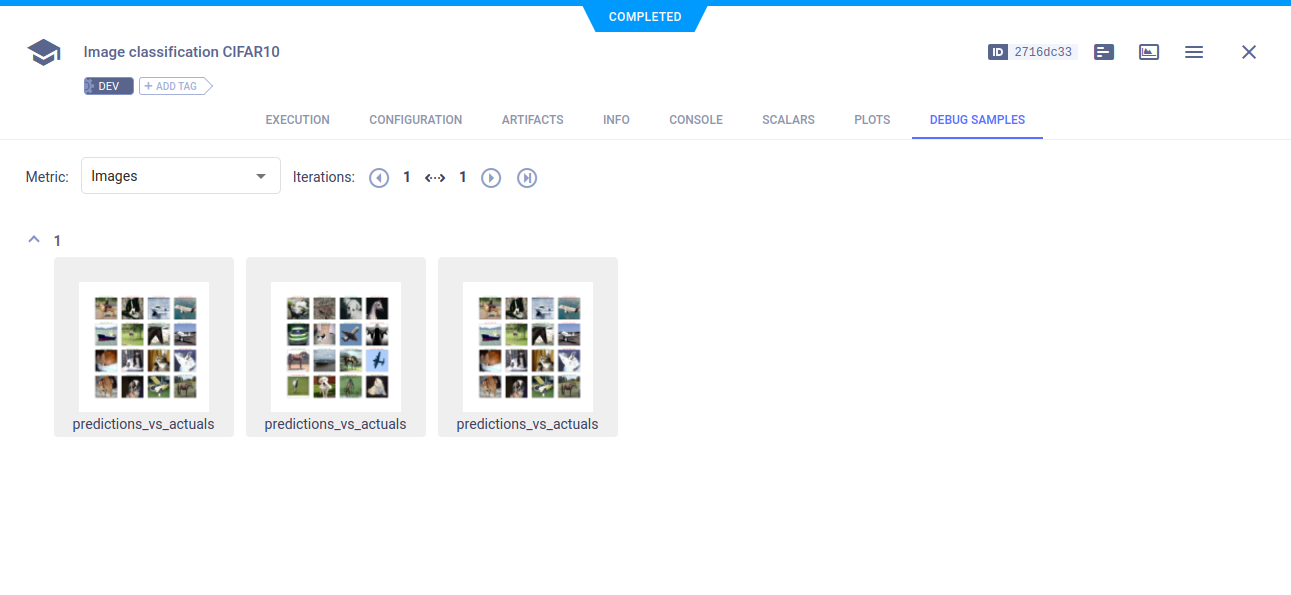PyTorch Ignite
If you are not already using ClearML, see Getting Started for setup instructions.
PyTorch Ignite is a library for training and evaluating neural networks in PyTorch. You can integrate ClearML into your code using Ignite's built-in loggers: TensorboardLogger and ClearMLLogger.
TensorboardLogger
ClearML integrates seamlessly with TensorboardLogger, and automatically captures all information logged through the handler: metrics, parameters, images, and gradients.
All you have to do is add two lines of code to your script:
from clearml import Task
task = Task.init(task_name="<task_name>", project_name="<project_name>")
This will create a ClearML Task that captures your script's information, including Git details,
uncommitted code, python environment, all information logged through TensorboardLogger, and more.
Visualize all the captured information in the experiment's page in ClearML's WebApp.
See a code example here.
ClearMLLogger
PyTorch Ignite supports a ClearML Logger to log metrics, text, model/optimizer parameters, plots, and model checkpoints during training and validation.
Integrate ClearML with the following steps:
Create a
ClearMLLoggerobject:from ignite.contrib.handlers.clearml_logger import *
clearml_logger = ClearMLLogger(task_name="ignite", project_name="examples")This creates a ClearML Task called
ignitein theexamplesproject, which captures your script's information, including Git details, uncommitted code, python environment.You can also pass the following parameters to the
ClearMLLoggerobject:
task_type– The type of experiment (see task types).report_freq– The histogram processing frequency (handles histogram values every X calls to the handler). AffectsGradsHistHandlerandWeightsHistHandler(default: 100).histogram_update_freq_multiplier– The histogram report frequency (report first X histograms and once every X reports afterwards) (default: 10).histogram_granularity- Histogram sampling granularity (default: 50).
Attach the
ClearMLLoggerto output handlers to log metrics:# Attach the logger to the trainer to log training loss
clearml_logger.attach_output_handler(
trainer,
event_name=Events.ITERATION_COMPLETED(every=100),
tag="training",
output_transform=lambda loss: {"batchloss": loss},
)
# Attach the logger to log loss and accuracy for both training and validation
for tag, evaluator in [("training metrics", train_evaluator), ("validation metrics", validation_evaluator)]:
clearml_logger.attach_output_handler(
evaluator,
event_name=Events.EPOCH_COMPLETED,
tag=tag,
metric_names=["loss", "accuracy"],
global_step_transform=global_step_from_engine(trainer),
)Attach the ClearMLLogger object to helper handlers to log experiment outputs. Ignite supports the following helper handlers for ClearML:
- ClearMLSaver - Saves input snapshots as ClearML artifacts.
- GradsHistHandler and WeightsHistHandler - Logs the model's gradients and weights respectively as histograms.
- GradsScalarHandler and WeightsScalarHandler - Logs gradients and weights respectively as scalars.
- OptimizerParamsHandler - Logs optimizer parameters
# Attach the logger to the trainer to log model's weights norm
clearml_logger.attach(
trainer, log_handler=WeightsScalarHandler(model), event_name=Events.ITERATION_COMPLETED(every=100)
)
# Attach the logger to the trainer to log model's weights as a histogram
clearml_logger.attach(trainer, log_handler=WeightsHistHandler(model), event_name=Events.EPOCH_COMPLETED(every=100))
# Attach the logger to the trainer to log model's gradients as scalars
clearml_logger.attach(
trainer, log_handler=GradsScalarHandler(model), event_name=Events.ITERATION_COMPLETED(every=100)
)
#Attach the logger to the trainer to log model's gradients as a histogram
clearml_logger.attach(trainer, log_handler=GradsHistHandler(model), event_name=Events.EPOCH_COMPLETED(every=100))
handler = Checkpoint(
{"model": model},
ClearMLSaver(),
n_saved=1,
score_function=lambda e: e.state.metrics["accuracy"],
score_name="val_acc",
filename_prefix="best",
global_step_transform=global_step_from_engine(trainer),
)
validation_evaluator.add_event_handler(Events.EPOCH_COMPLETED, handler)
# Attach the logger to the trainer to log optimizer's parameters, e.g. learning rate at each iteration
clearml_logger.attach(
trainer,
log_handler=OptimizerParamsHandler(optimizer),
event_name=Events.ITERATION_STARTED
)
Visualize all the captured information in the experiment's page in ClearML's WebApp.
For more information, see the ignite documentation.
See code example here.
WebApp
All the experiment information that ClearML captures can be viewed in the WebApp:
Models
View saved model snapshots in the ARTIFACTS tab.
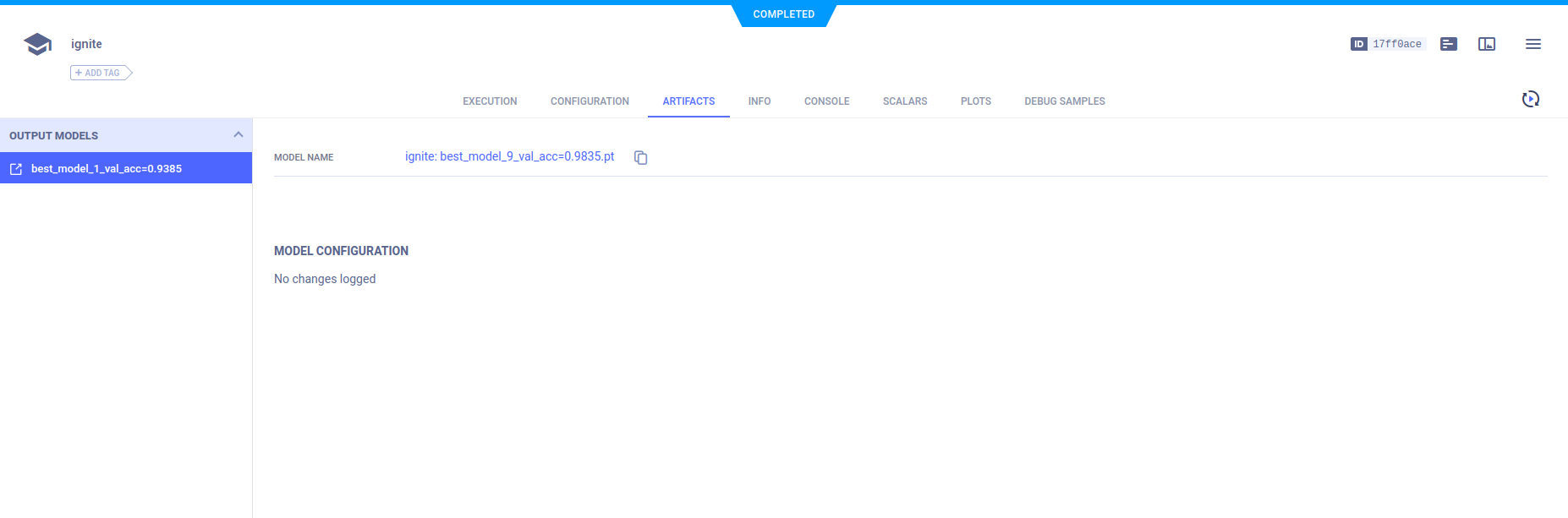
Scalars
View the scalars in the experiment's SCALARS tab.

Debug Samples
ClearML automatically tracks images logged to TensorboardLogger. They appear in the experiment's DEBUG SAMPLES.