Keras Tuner
If you are not already using ClearML, see Getting Started for setup instructions.
Keras Tuner is a library that helps you pick the optimal set
of hyperparameters for training your models. ClearML integrates seamlessly with kerastuner and automatically logs
experiment scalars, the output model, and hyperparameter optimization summary.
Integrate ClearML into your Keras Tuner optimization script by doing the following:
Instantiate a ClearML Task:
from clearml import Task
task = Task.init(task_name="<task_name>", project_name="<project_name>")Specify
ClearMLTunerLoggeras the Keras Tuner logger:from clearml.external.kerastuner import ClearmlTunerLogger
import keras_tuner as kt
# Create tuner object
tuner = kt.Hyperband(
build_model,
project_name='kt examples',
logger=ClearMLTunerLogger(), # specify ClearMLTunerLogger
objective='val_accuracy',
max_epochs=10,
hyperband_iterations=6
)
And that's it! This creates a ClearML Task which captures:
- Output Keras model
- Optimization trial scalars - scalar plot showing metrics for all runs
- Hyperparameter optimization summary plot - Tabular summary of hyperparameters tested and their metrics by trial ID
- Source code and uncommitted changes
- Installed packages
- TensorFlow definitions
- Console output
- General details such as machine details, runtime, creation date etc.
- And more
You can view all the task details in the WebApp.
WebApp
ClearML logs the scalars from training each network. They appear in the experiment's SCALARS tab in the Web UI.
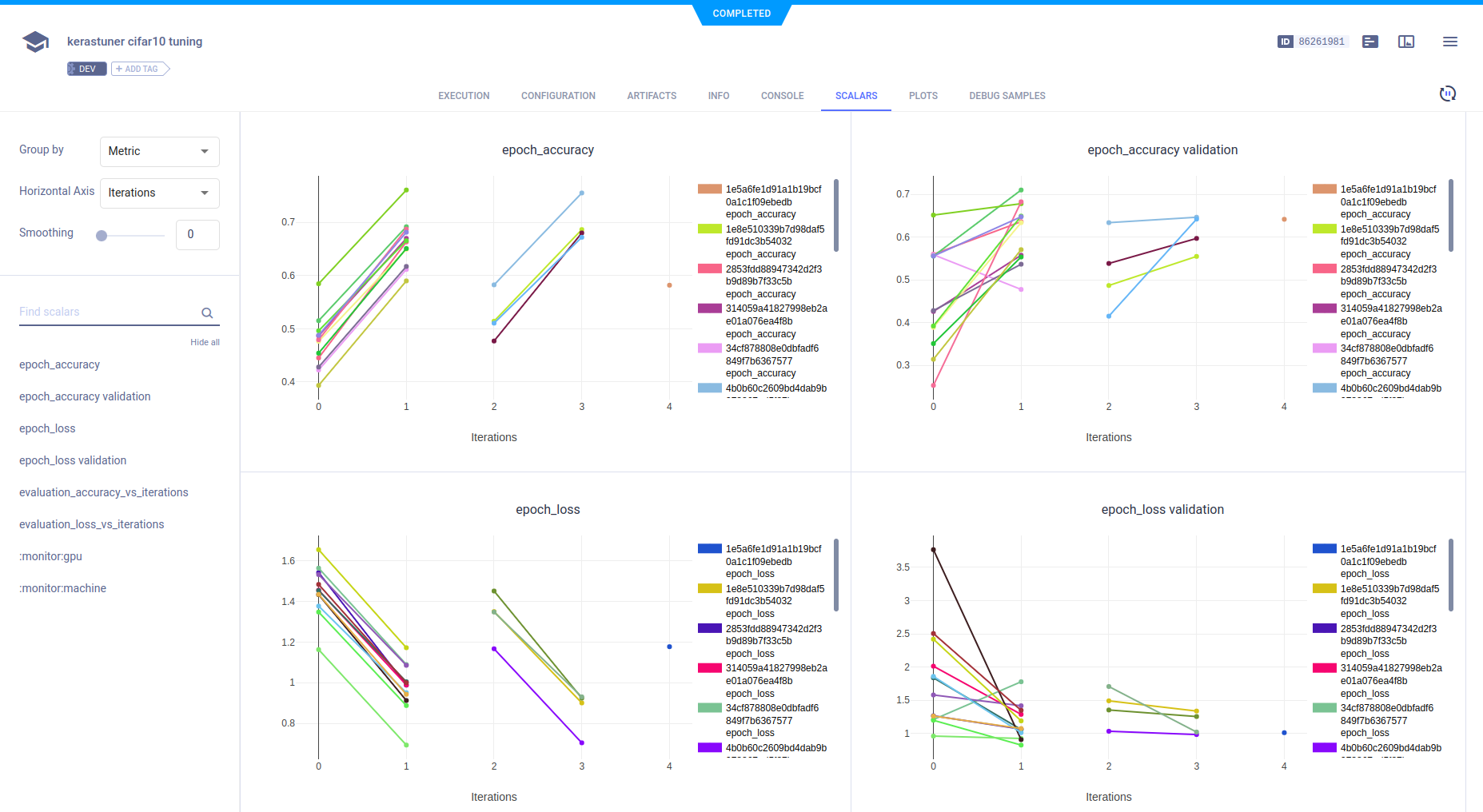
ClearML automatically logs the parameters of each experiment run in the hyperparameter search. They appear in tabular form in the experiment's PLOTS.
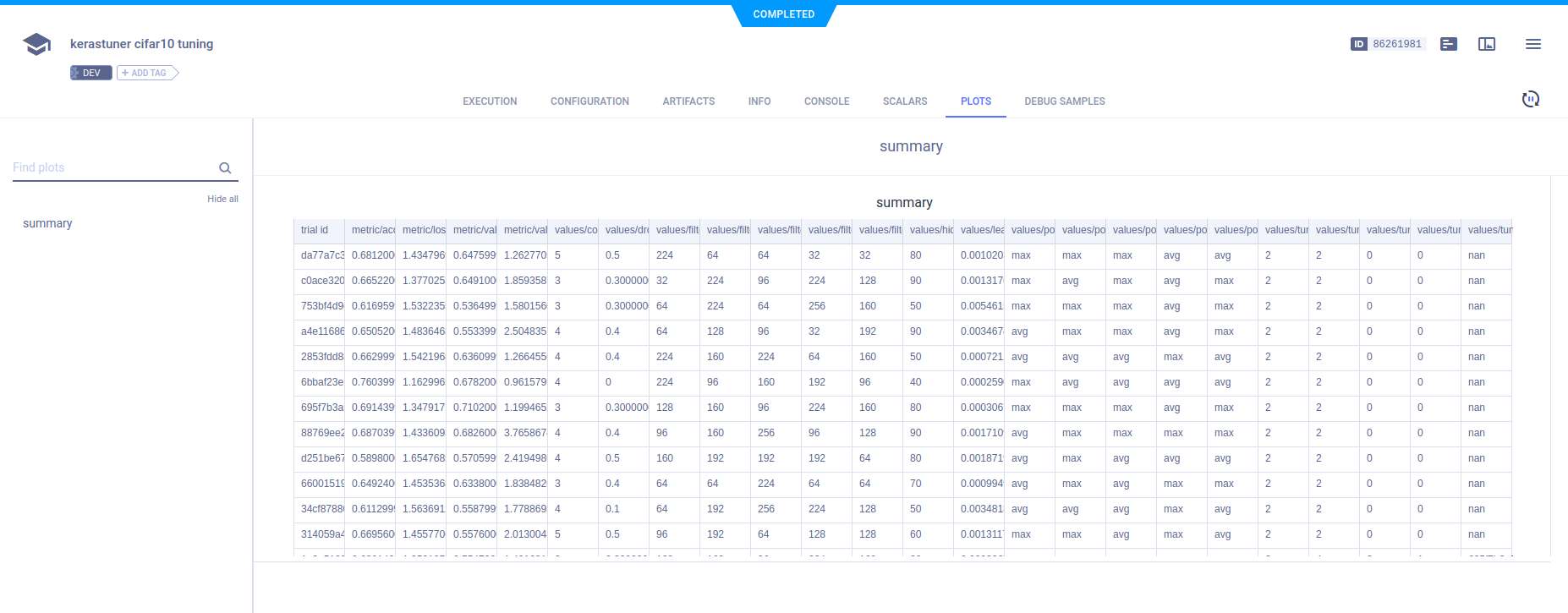
ClearML automatically stores the output model. It appears in the experiment's ARTIFACTS > Output Model.
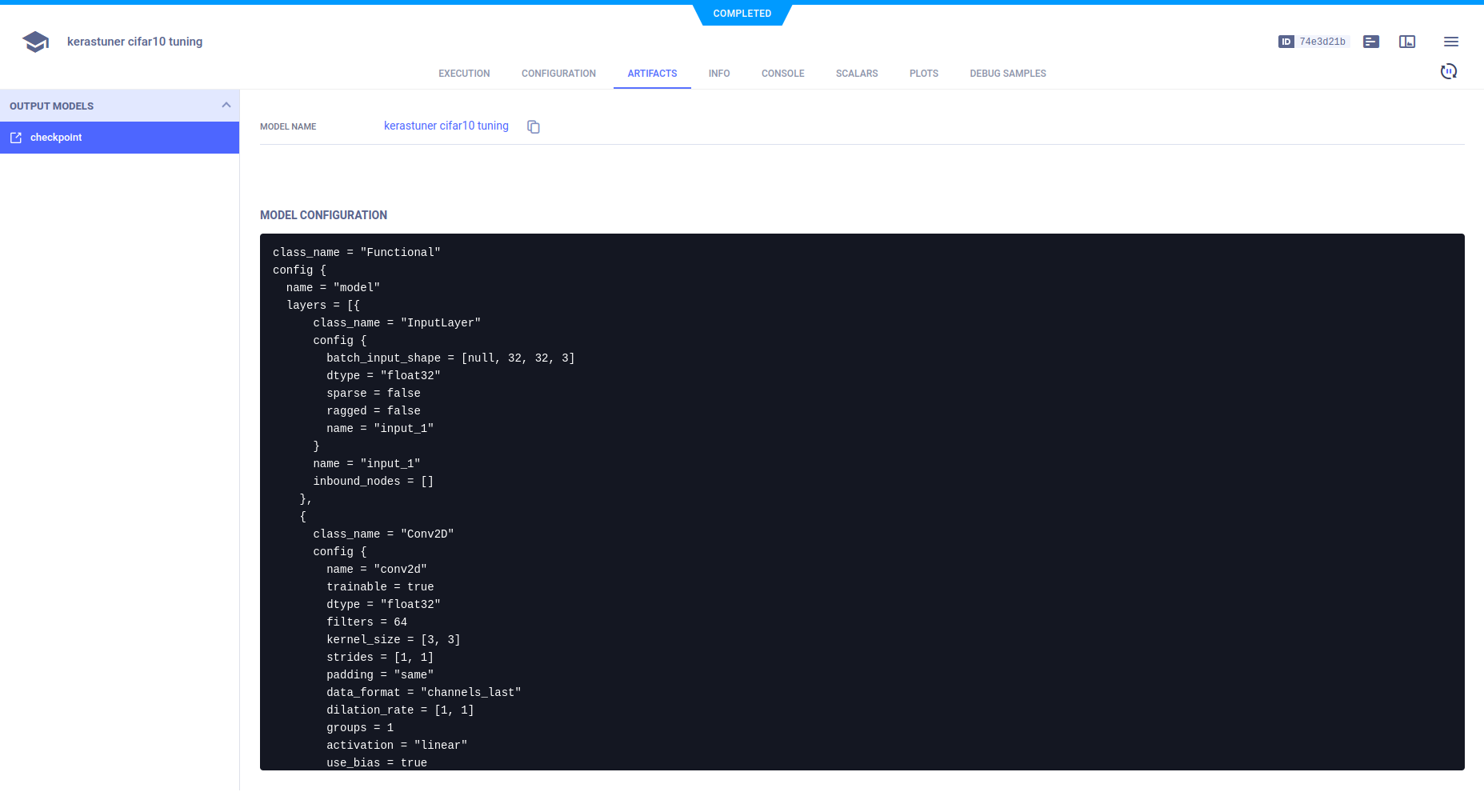
Example
See Keras Tuner and ClearML in action in the keras_tuner_cifar.py example script.