PyTorch Lightning
If you are not already using ClearML, see Getting Started for setup instructions.
PyTorch Lightning is a framework that simplifies the process of training and deploying PyTorch models. ClearML seamlessly integrates with PyTorch Lightning, automatically logging PyTorch models, parameters supplied by LightningCLI, and more.
All you have to do is simply add two lines of code to your PyTorch Lightning script:
from clearml import Task
task = Task.init(task_name="<task_name>", project_name="<project_name>")
And that's it! This creates a ClearML Task which captures:
- Source code and uncommitted changes
- Installed packages
- PyTorch Models
- Parameters supplied by LightningCLI (when class is instantiated in script)
- TensorBoard outputs
- Console output
- General details such as machine details, runtime, creation date etc.
- And more
You can view all the task details in the WebApp.
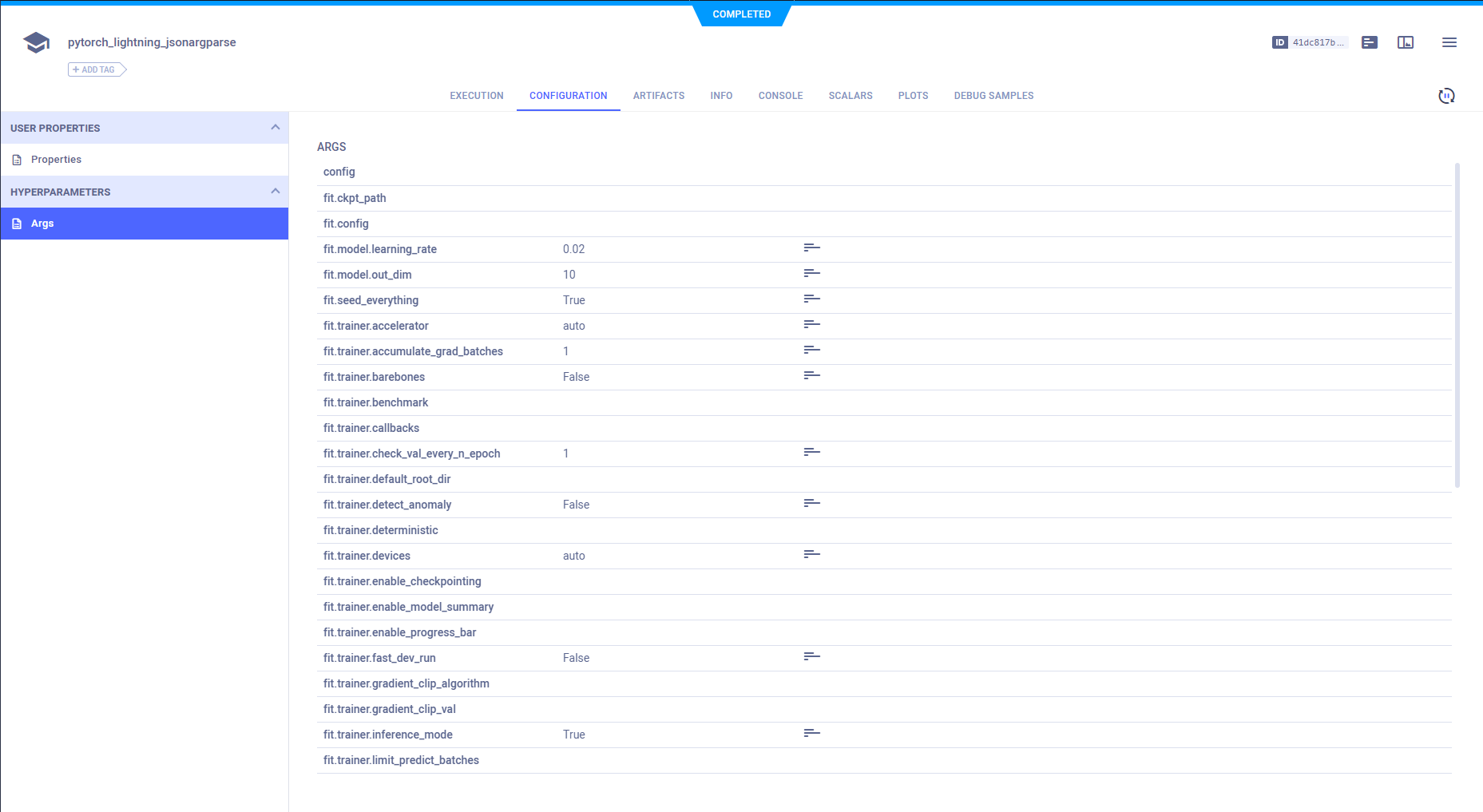
See an example of PyTorch Lightning and ClearML in action here.
Automatic Logging Control
By default, when ClearML is integrated into your script, it automatically captures information from supported frameworks, and parameters from supported argument parsers. But, you may want to have more control over what your experiment logs.
Frameworks
To control a task's framework logging, use the auto_connect_frameworks parameter of Task.init().
Completely disable all automatic logging by setting the parameter to False. For finer grained control of logged
frameworks, input a dictionary, with framework-boolean pairs.
For example, the following code will log PyTorch models, but will not log any information reported to TensorBoard:
auto_connect_frameworks={
'pytorch': True, 'tensorboard': False, 'matplotlib': True, 'tensorflow': True,
'xgboost': True, 'scikit': True, 'fastai': True, 'lightgbm': True,
'hydra': True, 'detect_repository': True, 'tfdefines': True, 'joblib': True,
'megengine': True, 'catboost': True
}
You can also input wildcards as dictionary values, so ClearML will log a model created by a framework only if its local path matches at least one wildcard.
For example, in the code below, ClearML will log PyTorch models only if their paths have the .pt extension. The
unspecified frameworks' values default to true so all their models are automatically logged.
auto_connect_frameworks={'pytorch' : '*.pt'}
Argument Parsers
To control a task's logging of parameters from argument parsers, use the auto_connect_arg_parser parameter of Task.init().
Completely disable all automatic logging by setting the parameter to False (this includes disabling logging of LightningCLI parameters).
auto_connect_arg_parser=False
For finer grained control of logged parameters, input a dictionary with parameter-boolean pairs. The False value
excludes the specified parameter. Unspecified parameters default to True.
For example, the following code will not log the Example_1 parameter, but will log all other arguments.
auto_connect_arg_parser={"Example_1": False}
To exclude all unspecified parameters, set the * key to False. For example, the following code will log only the
Example_2 parameter.
auto_connect_arg_parser={"Example_2": True, "*": False}
Manual Logging
To augment its automatic logging, ClearML also provides an explicit logging interface.
See more information about explicitly logging information to a ClearML Task:
- Models
- Configuration (e.g. parameters, configuration files)
- Artifacts (e.g. output files or python objects created by a task)
- Scalars
- Text/Plots/Debug Samples
See Explicit Reporting Tutorial.
Remote Execution
ClearML logs all the information required to reproduce an experiment on a different machine (installed packages, uncommitted changes etc.). The ClearML Agent listens to designated queues and when a task is enqueued, the agent pulls it, recreates its execution environment, and runs it, reporting its scalars, plots, etc. to the experiment manager.
Deploy a ClearML Agent onto any machine (e.g. a cloud VM, a local GPU machine, your own laptop) by simply running the following command on it:
clearml-agent daemon --queue <queues_to_listen_to> [--docker]
Use the ClearML Autoscalers, to help you manage cloud workloads in the cloud of your choice (AWS, GCP, Azure) and automatically deploy ClearML agents: the autoscaler automatically spins up and shuts down instances as needed, according to a resource budget that you set.
Cloning, Editing, and Enqueuing
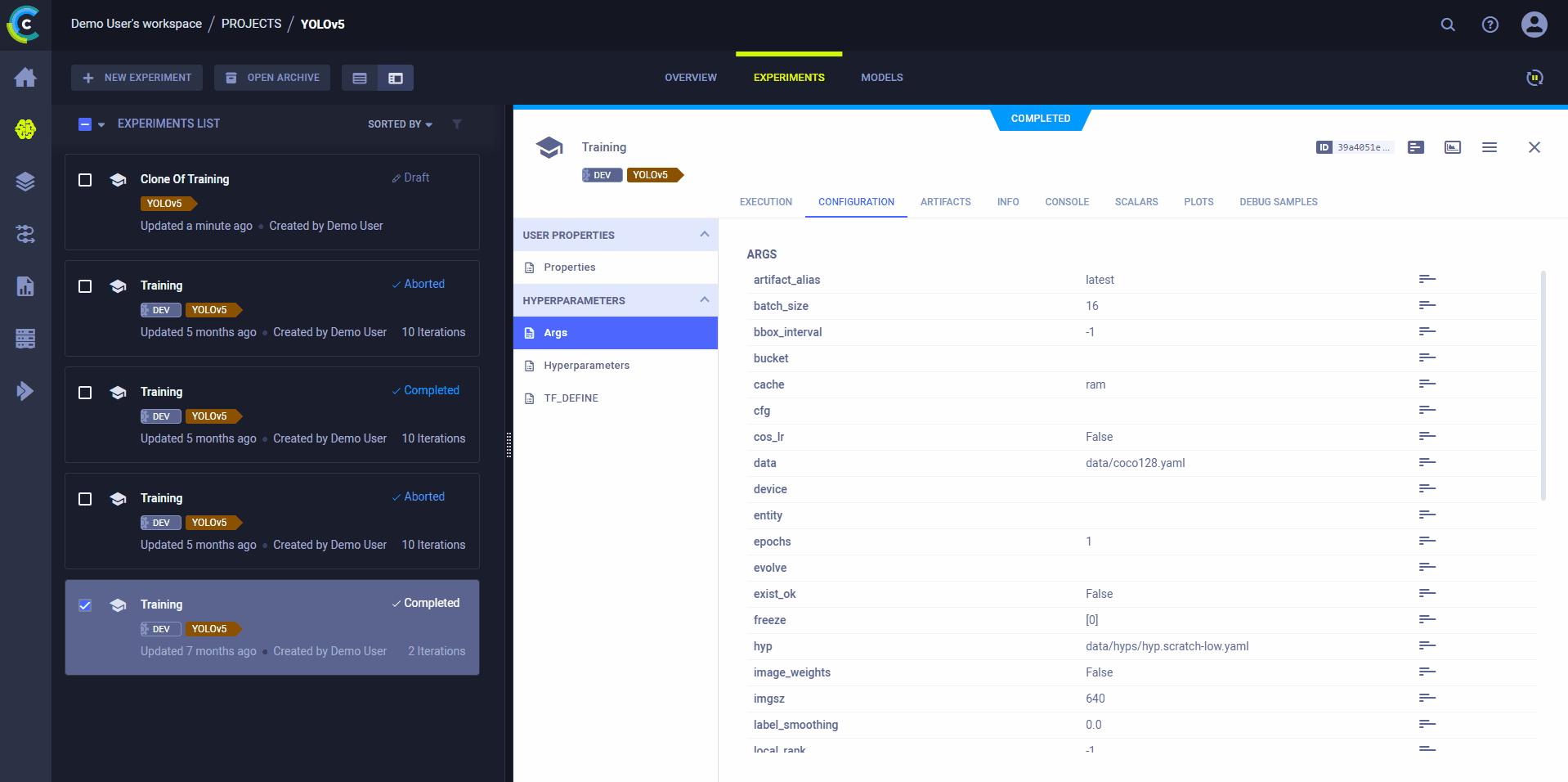
Use ClearML's web interface to edit task details, like configuration parameters or input models, then execute the task with the new configuration on a remote machine:
- Clone the experiment
- Edit the hyperparameters and/or other details
- Enqueue the task
The ClearML Agent executing the task will use the new values to override any hard coded values.
Executing a Task Remotely
You can set a task to be executed remotely programmatically by adding Task.execute_remotely()
to your script. This method stops the current local execution of the task, and then enqueues it to a specified queue to
re-run it on a remote machine.
# If executed locally, process will terminate, and a copy will be executed by an agent instead
task.execute_remotely(queue_name='default', exit_process=True)
Hyperparameter Optimization
Use ClearML's HyperParameterOptimizer class to find
the hyperparameter values that yield the best performing models. See Hyperparameter Optimization
for more information.