Hyperparameters
Hyperparameters are a script's configuration options. Since hyperparameters can have substantial impact on model performance, it is crucial to efficiently track and manage them.
ClearML supports tracking and managing hyperparameters in each experiment and provides a dedicated hyperparameter optimization module. With ClearML's logging and tracking capabilities, experiments can be reproduced, and their hyperparameters and results can be saved and compared, which is key to understanding model behavior.
ClearML lets you easily try out different hyperparameter values without changing your original code. ClearML's execution agent will override the original values with any new ones you specify through the web UI (see Configuration in the Tuning Experiments page). You can also programmatically set experiment parameters.
Tracking Hyperparameters
Hyperparameters can be added from anywhere in your code, and ClearML provides multiple ways to obtain them! ClearML logs and tracks hyperparameters of various types, supporting automatic logging and explicit reporting.
Automatic Logging
Once a ClearML Task has been initialized in a script, ClearML automatically captures and tracks the following types of parameters:
- Command line parsing - command line parameters passed when invoking code that uses standard python packages, including:
- TensorFlow Definitions (
absl-py). See examples of ClearML's automatic logging of TF Defines: - Hydra - ClearML logs the
OmegaConfwhich holds all the configuration files, as well as values overridden during runtime.
Automatic logging can be disabled. See Control Automatic Logging.
Environment Variables
Relying on environment variables makes an experiment not fully reproducible, since ClearML Agent can't reproduce them at runtime.
Environment variables can be logged by modifying the clearml.conf file. Modify the log_os_environments
parameter specifying parameters to log.
log_os_environments: ["AWS_*", "CUDA_VERSION"]
You can also specify environment variables using the CLEARML_LOG_ENVIRONMENT variable.
The CLEARML_LOG_ENVIRONMENT always overrides the clearml.conf file.
When a script that has integrated ClearML is executed, the environment variables listed in clearml.conf or specified by
the CLEARML_LOG_ENVIRONMENT variable are logged by ClearML.
Explicit Logging
To augment its automatic logging, ClearML supports explicitly logging parameters. ClearML provides methods to directly connect Python objects and configuration objects, as well as manually set and update task parameters.
Connecting Python Objects
Users can directly connect Python objects, such as dictionaries and custom classes, to tasks, using the
Task.connect method. Once objects are connected to a task, all object elements
(e.g. class members, dictionary key-values pairs) are automatically logged by ClearML. Additionally, ClearML tracks these
values as they change through your code.
When connecting objects to ClearML, users can directly access and modify an object's elements (e.g. a specific key-value pair in a parameter dictionary).
Connecting Configuration Objects
Configuration objects are dictionaries or configuration files connected to the task using
Task.connect_configuration(). With this method, configuration
objects are saved as blobs i.e. ClearML is not aware of their internal structure.
Setting and Updating Parameters
ClearML provides methods to set and update task parameters manually. Use Task.set_parameters()
to define parameters manually. To update the parameters in an experiment, use Task.set_parameters_as_dict().
The set_parameters_as_dict method updates parameters while the set_parameters method overrides the parameters.
ClearML does not automatically track changes to explicitly set parameters.
User Properties
User properties do not impact task execution and can be modified at any stage. They are convenient for setting
helpful values which are displayed in the experiment table (i.e. customize columns),
making it easier to search / filter experiments. Add user properties to an experiment with the
Task.set_user_properties method.
Accessing Parameters
ClearML provides methods to directly access a task's logged parameters.
To get all of a task's parameters and properties (hyperparameters, configuration objects, and user properties), use
Task.get_parameters(), which will return a dictionary with the parameters,
including their subsections (see WebApp sections below).
WebApp Interface
Configurations can be viewed in web UI experiment pages, in the CONFIGURATION tab.
The configuration panel is split into three sections according to type:
- User Properties - Modifiable section that can be edited post-execution.
- Hyperparameters - Individual parameters for configuration
- Configuration Objects - Usually configuration files (JSON / YAML) or Python objects.
These sections are further broken down into subsections based on how the parameters were logged (General / Args / TF_Define / Environment).
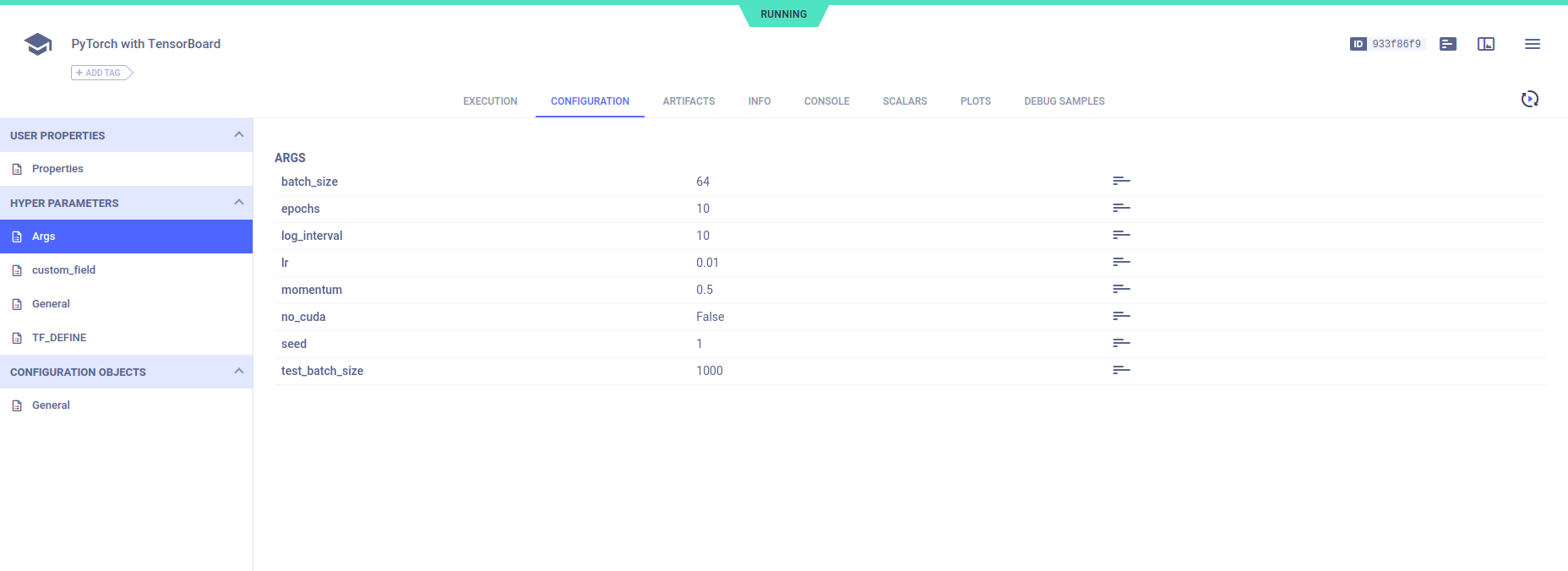
SDK Interface
See the Configuration section of the Task SDK page for an overview of basic Pythonic methods for working with hyperparameters.