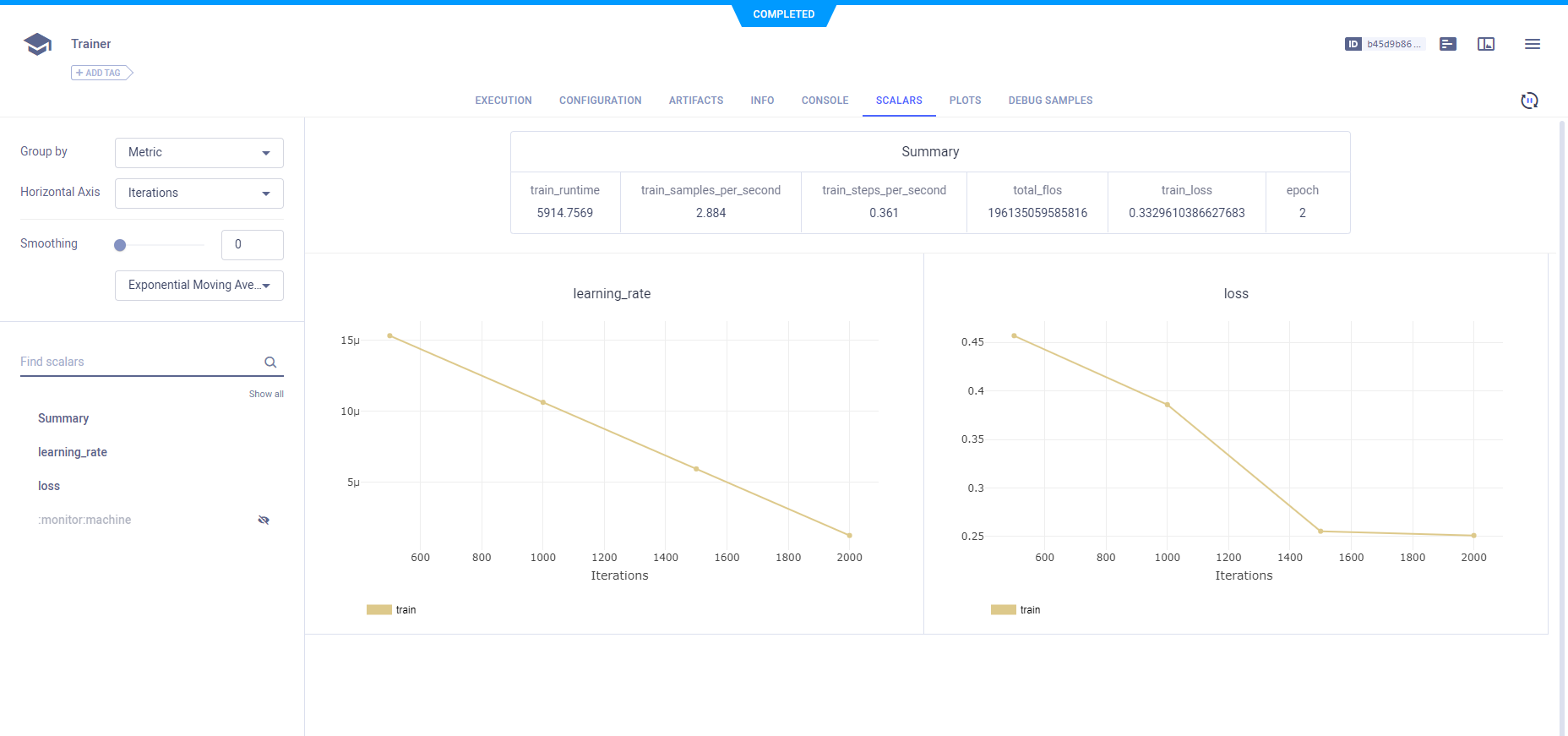Transformers
The HuggingFace Transformers example
demonstrates how to integrate ClearML into your Transformer's Trainer
code. The HuggingFace Trainer automatically uses the built-in ClearMLCallback
if the clearml package is already installed, to log Transformers models, parameters, scalars, and more.
In the example, ClearML is installed and set up in the training environment. This way ClearML can log models, parameters, scalars, and more.
When the example runs, it creates a ClearML task called Trainer in the HuggingFace Transformers project. To change
the task's name or project, use the CLEARML_PROJECT and CLEARML_TASK environment variables respectively.
For more information about integrating ClearML into your Transformers code, see HuggingFace Transformers.
WebApp
Hyperparameters
ClearML automatically captures all the Trainer parameters.
Notice in the code example that only a few of the TrainingArguments are explicitly set:
training_args = TrainingArguments(
output_dir="path/to/save/folder/",
learning_rate=2e-5,
per_device_train_batch_size=8,
per_device_eval_batch_size=8,
num_train_epochs=2,
)
ClearML captures all of the TrainingArguments passed to the Trainer.
View these parameters in the experiment's CONFIGURATION tab > Hyperparameters section.
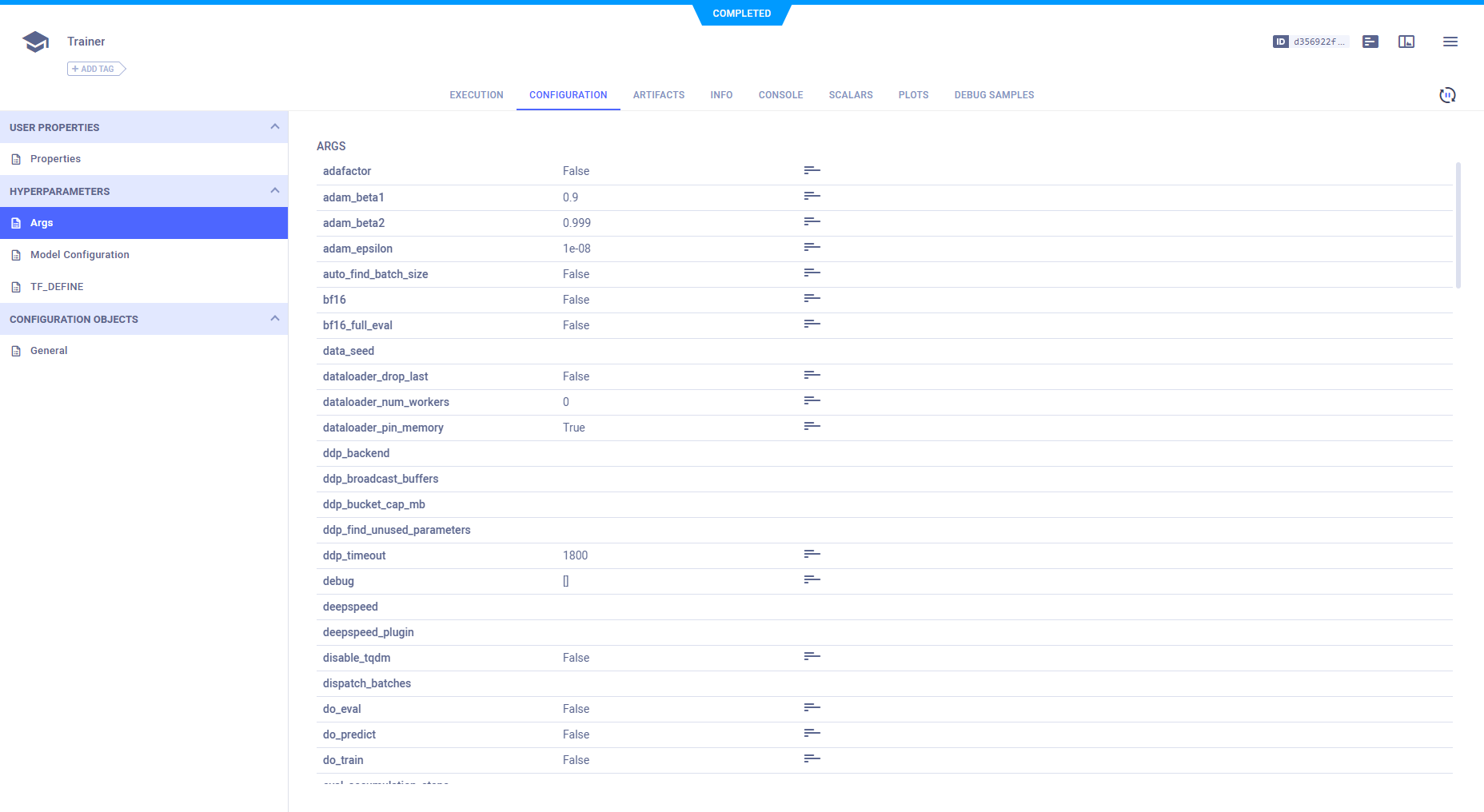
Models
In order for ClearML to log the models created during training in this example, the CLEARML_LOG_MODEL environment
variable is set to True.
ClearML automatically captures the model snapshots created by the Trainer, and saves them as artifacts. View the snapshots in the experiment's ARTIFACTS tab.
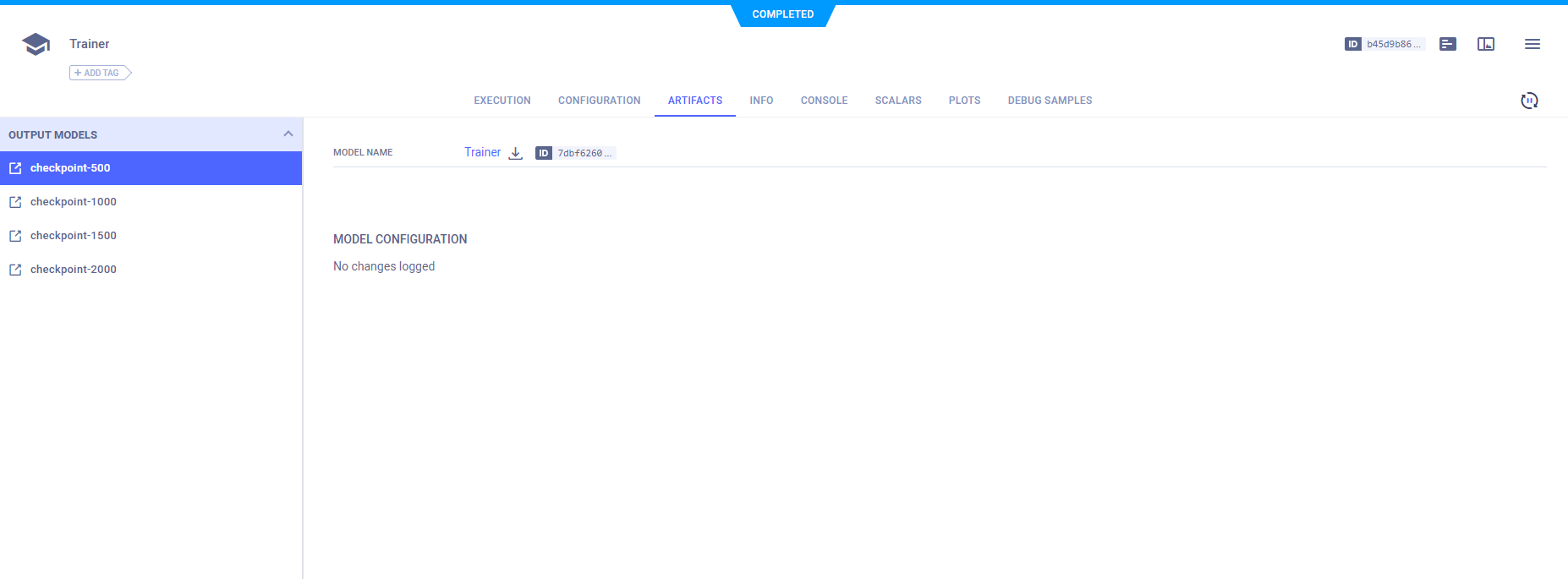
Scalars
ClearML automatically captures the Trainer's scalars, which can be viewed in the experiment's Scalars tab.