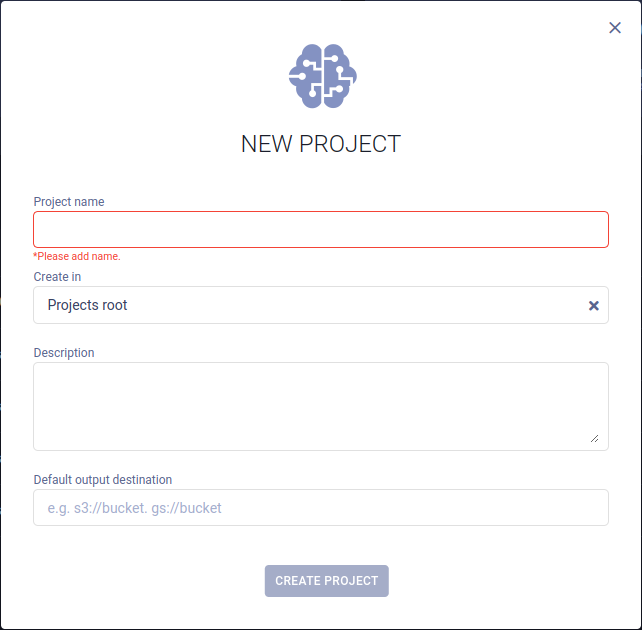Projects Page
Use the Projects Page for project navigation and management.
Your projects are displayed like folders: click a folder to access its contents. The Projects Page shows the top-level projects in your workspace. Projects that contain nested subprojects are identified by an extra nested project tab. An exception is the All Experiments folder, which shows all projects' and subprojects' contents in a single, flat list.
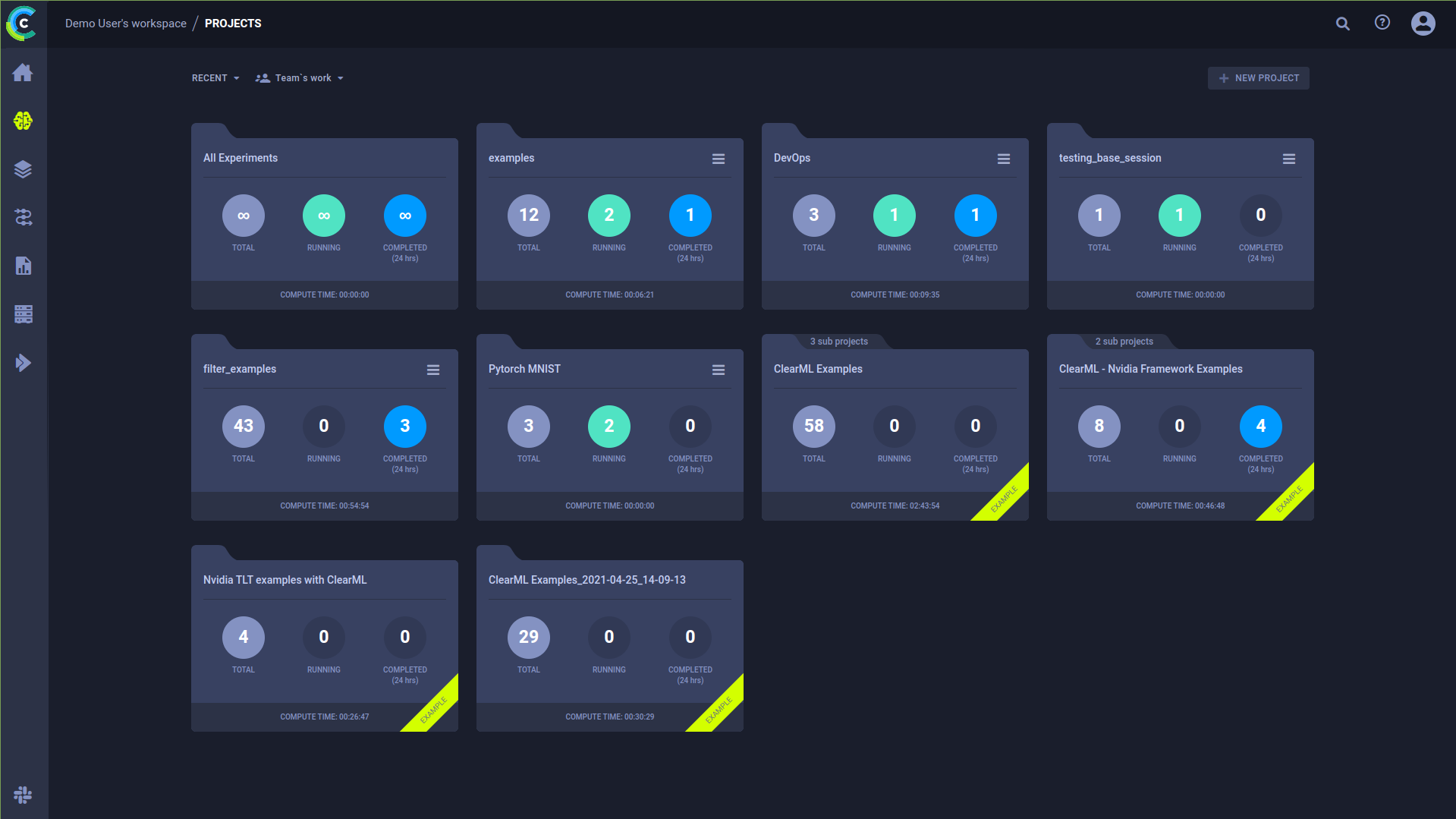
If a project has any subprojects, clicking its folder will open its own project page. Access the projects' top-level
contents (i.e. experiments, models etc.) via the folder with the bracketed ([ ]) project name.
If a project does not contain any subprojects, clicking on its folder will open its experiment table (or Project Overview page when relevant).
Project Folders
Project folders display summarized project information:
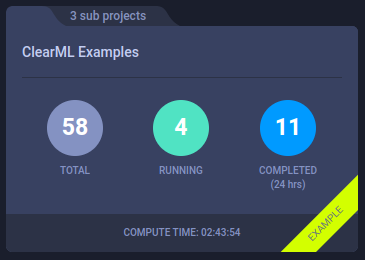
When relevant, the folder has a tab which displays the number of subprojects in the project. Click the tab to view a list of subprojects. Click on a subproject's name to navigate to it.
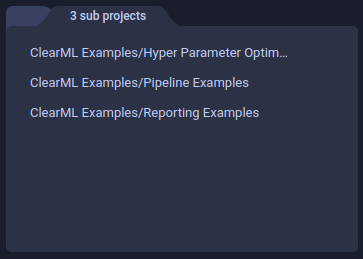
By default, ClearML infrastructure projects (i.e. dataset, pipeline, reports, application projects) are not shown in the
projects page. You can enable viewing them in Settings > Configuration > User Preferences. When enabled, all infrastructure projects
are labeled with
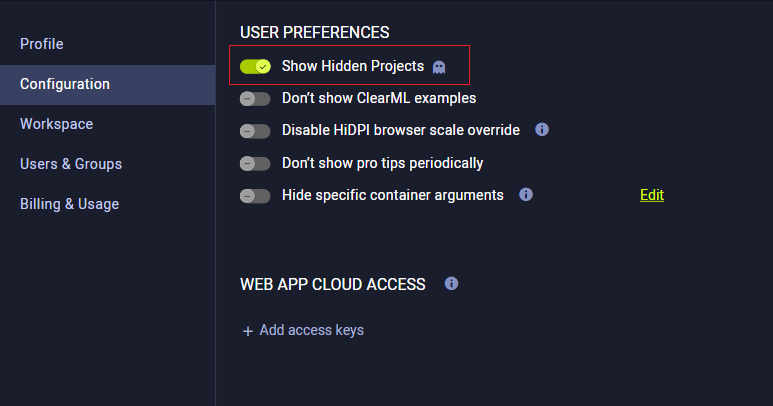
Project Actions
Click on the top right
of a project folder to open its context menu and access the following project actions:
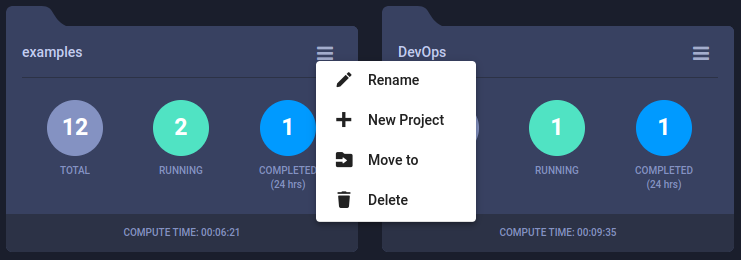
- Rename - Rename the project.
- New Project - Create a new project (by default a subproject).
- Move to - Move the project into another project. If the target project does not exist, it is created on-the-fly.
- Delete - Delete the project. To delete a project, all of its contents (i.e. any pipelines/reports/datasets) must first be archived or removed.
Create Projects
To create a project, click the + NEW PROJECT button in the top right of the page or in a project's context menu, which will open a New Project modal.