Dashboard
The Dashboard provides the following options:
- Quickly access the summarized monitoring of recently updated projects and their experiments
- Create new projects
- Open the Orchestration tab to autoscale, monitor, and manage your resource usage and worker queues.
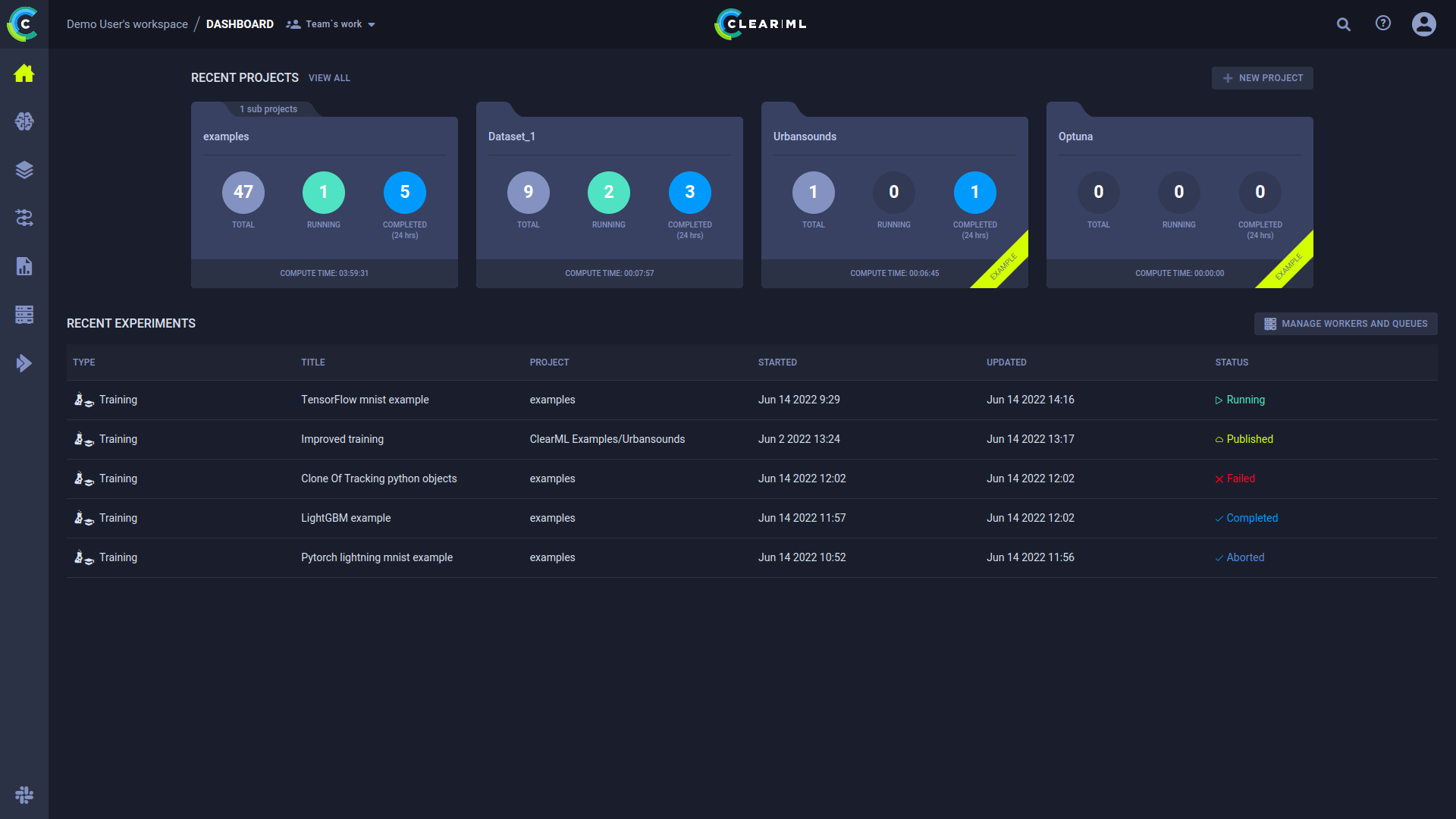
To select a project, experiment, or model:
A project or all projects - to view activity for all experiments in a project.
- In RECENT PROJECTS, click a specific project's card or VIEW ALL
An experiment - to view experiment results, edit an experiment, enqueue an experiment to execute, etc.
- In RECENT EXPERIMENTS, click the experiment.
- In RECENT PROJECTS, click a project or VIEW ALL > Click the experiment.
A model - to view a model's configuration, label enumeration, or other details.
- From an experiment, click ARTIFACTS > In Input Model or Output Model, click the model.
- In RECENT PROJECTS, click a project or VIEW ALL > MODELS tab > Click the model.
To create a new project:
- Click + NEW PROJECT
- Enter the project name, and, optionally, the description and default output destination
- Click CREATE PROJECT
To autoscale, monitor, and manage your resource usage and workers queues:
- Click MANAGE WORKERS AND QUEUES to go to the Orchestration page.