Reproducing Experiments
Reproduce experiments on local or remote machines in one of the following ways:
- Cloning any experiment - Make an exact copy, while maintaining the original experiment
- Resetting an experiment whose status is not Published - Delete the previous run's logs and output
After cloning or resetting, enqueue the reset or newly cloned experiment for execution by a worker.
Experiments can also be modified and then executed remotely, see Tuning Experiments.
Cloning
To clone an experiment:
- In the experiments table, right-click the experiment to reproduce and click Clone.
- In the
Clone Experimentmodal, set the following:- Project - The project where the experiment will be saved
- Description (optional)
- Set
<cloned_experiment>as parent - Select to set this experiment as the new experiments' parent task
- Click Clone
By default, the new experiment’s parent task is set to the original task’s parent, unless the original task does not
have a parent, in which case the original task is set as the parent. Select Set <cloned_experiment> as parent to force
the original experiment to become the clone’s parent.
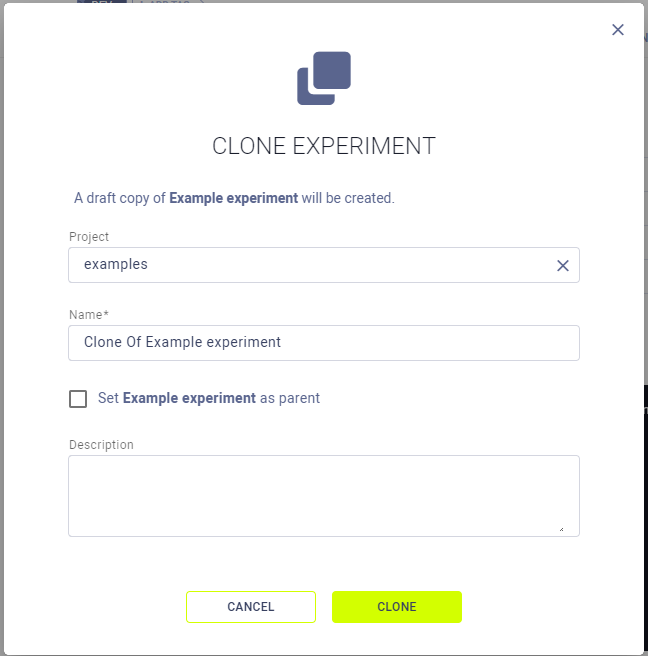
Resetting
To reset an experiment:
- In the experiments table, right-click the relevant experiment and click Reset.
- In the
Reset Experimentmodal, if you want the experiment's artifacts and debug samples to be deleted from the ClearML file server, click the checkbox - Click Reset
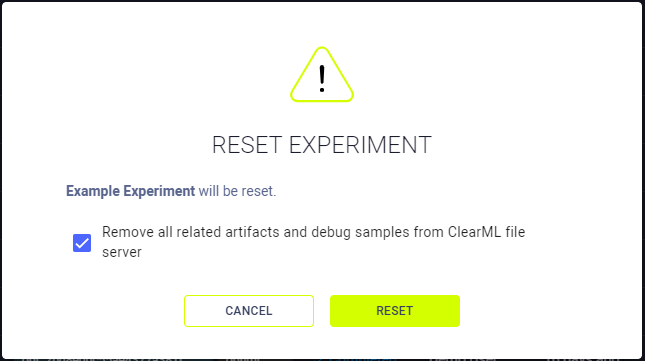
Final Steps
At the end of the process you are left with an experiment with draft status, meaning that it is editable.
Re-execute the new experiment:
If desired, modify the experiment’s configuration (see Tuning Experiments).
Enqueue the experiment for execution. Right-click the experiment > Enqueue > Select a queue > ENQUEUE.
noteMake sure that a ClearML Agent has been assigned to the selected queue
A ClearML Agent will fetch the experiment from the queue and execute it. The experiment can now be tracked and its results visualized.