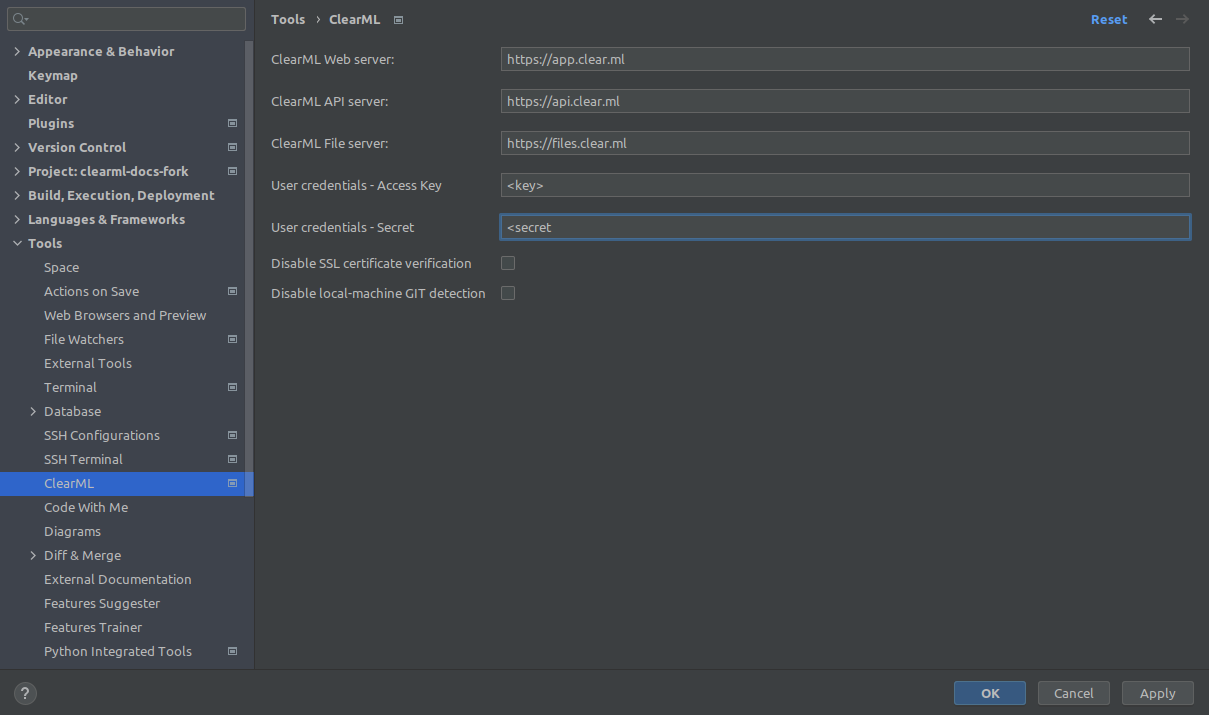Integration for PyCharm
The ClearML PyCharm plugin enables syncing a local execution configuration to a remote executor machine:
Sync local repository information to a remote machine - When using PyCharm to run/debug code remotely using an SSH connection, PyCharm copies the code base into the remote machine and runs it there. PyCharm does not copy the
.gitfolder into the remote machine, so ClearML can't detect the correct git repository details when running on the remote machine. The ClearML PyCharm plugin detects the git details on the local machine, and passes that information to the remote machine to be registered to a task.Pass user credentials to a remote machine - Multiple users can use the same resource for execution without compromising private credentials (assuming the entire code base, including
.gitalready exists on the remote machine).Run the ClearML Agent on default VMs/Containers.
Installation
Download the latest plugin version from the Releases page.
Install the plugin in PyCharm from local disk:
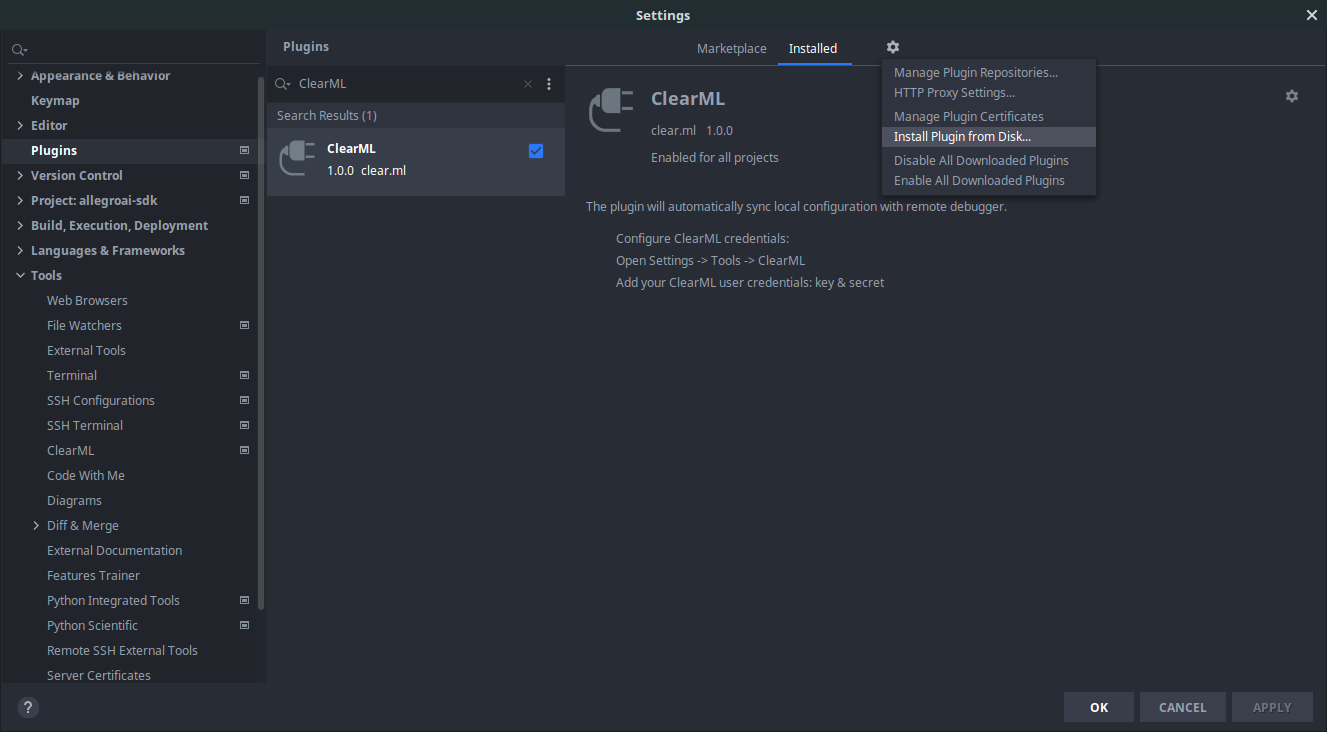
Optional: ClearML Configuration Parameters
If you set ClearML configuration parameters (ClearML Server and ClearML credentials) in the plugin, they will override the settings in the ClearML configuration file.
To set ClearML configuration parameters:
In PyCharm, open Settings > Tools > ClearML.
Configure your ClearML server information:
- API server (for example:
http://localhost:8008) - Web server (for example:
http://localhost:8080) - File server (for example:
http://localhost:8081)
- API server (for example:
Add ClearML user credentials key/secret.
Check box to disable SSL certificate verification (for on-prem
clearml-serverinstallations).Check box to disable local git detection. The PyCharm plugin is often used to run git detection on the local machine since there is no
.gitfolder on the remote machine. In the case that the plugin is used just for passing configuration to a remote SSH machine, there is no need to run the git detection on the local machine.