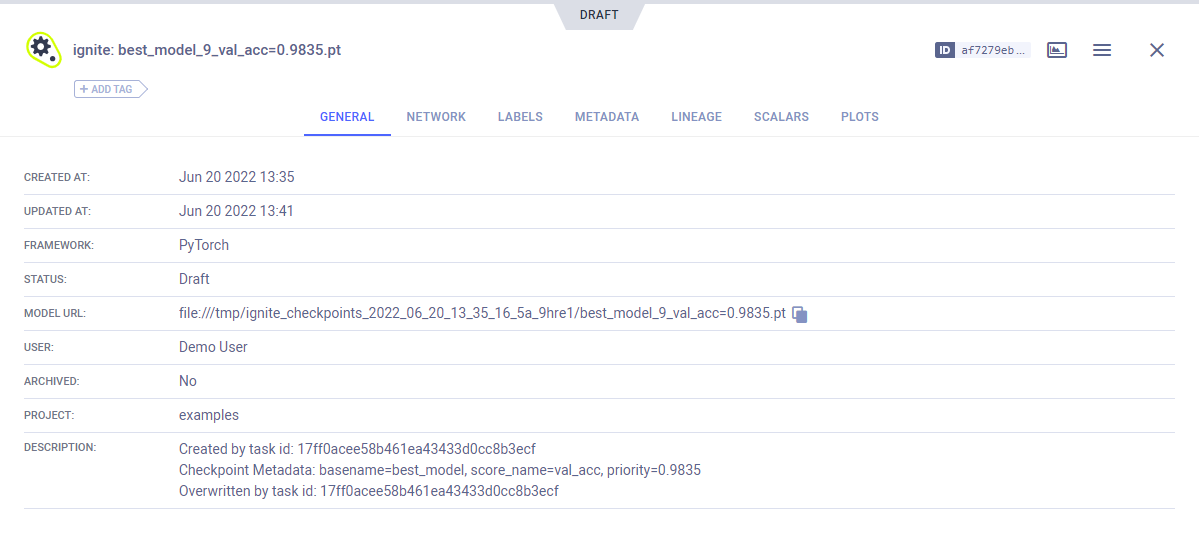PyTorch Ignite ClearMLLogger
The ignite repository contains the mnist_with_clearml_logger.py
example script that uses ignite and integrates ClearMLLogger and its helper handlers.
PyTorch Ignite supports a ClearMLLogger handler to log metrics, text, model / optimizer parameters, plots, and model
checkpoints during training and validation.
The example script does the following:
- Trains a model to classify images from the MNIST dataset.
- Creates a ClearML Task named
ignitein theexamplesproject. ClearMLLogger connects to ClearML so everything which is logged through it and its handlers is automatically captured by ClearML. - Uses the following ClearMLLogger helper handlers:
- ClearMLSaver - Saves input snapshots as ClearML artifacts.
- GradsHistHandler and WeightsHistHandler - Logs the model's gradients and weights respectively as histograms.
- GradsScalarHandler and WeightsScalarHandler - Logs gradients and weights respectively as scalars.
ClearMLLogger
Integrate ClearML with the following steps:
Create a
ClearMLLoggerobject. When the code runs, it connects to the ClearML backend, and creates a task in ClearML (see ClearMLLogger's parameters below).from ignite.contrib.handlers.clearml_logger import ClearMLLogger
clearml_logger = ClearMLLogger(project_name="examples", task_name="ignite")Attach helper handlers to the
ClearMLLoggerobject.For example, attach the
OutputHandlerto log training loss at each iteration:clearml_logger.attach(
trainer,
log_handler=OutputHandler(tag="training",
output_transform=lambda loss: {"loss": loss}),
event_name=Events.ITERATION_COMPLETED
)
Parameters
The following are the ClearMLLogger parameters:
project_name- The name of the project in which the experiment will be created.task_name– The name of task.task_type– The type of experiment (see task types).report_freq– The histogram processing frequency (handles histogram values every X calls to the handler). AffectsGradsHistHandlerandWeightsHistHandler. Default value is 100.histogram_update_freq_multiplier– The histogram report frequency (report first X histograms and once every X reports afterwards). Default value is 10.histogram_granularity- Histogram sampling granularity. Default is 50.
Logging
To log scalars, ignite engine's output and/or metrics, use the OutputHandler.
- Log training loss at each iteration:
clearml_logger.attach(
trainer,
log_handler=OutputHandler(tag="training",
output_transform=lambda loss: {"loss": loss}),
event_name=Events.ITERATION_COMPLETED
)
- Log metrics for training:
clearml_logger.attach(
train_evaluator,
log_handler=OutputHandler(
tag="training",
metric_names=["nll", "accuracy"],
global_step_transform=global_step_from_engine(trainer)
),
event_name=Events.EPOCH_COMPLETED
)
- Log metrics for validation:
clearml_logger.attach(
evaluator,
log_handler=OutputHandler(
tag="validation",
metric_names=["nll", "accuracy"],
global_step_transform=global_step_from_engine(trainer)
),
event_name=Events.EPOCH_COMPLETED
)
To log optimizer parameters, use the attach_opt_params_handler method:
# Attach the logger to the trainer to log optimizer's parameters, e.g. learning rate at each iteration
clearml_logger.attach_opt_params_handler(
trainer, event_name=Events.ITERATION_COMPLETED(every=100), optimizer=optimizer
)
Model Weights
To log model weights as scalars, use WeightsScalarHandler:
from ignite.contrib.handlers.clearml_logger import WeightsScalarHandler
clearml_logger.attach(
trainer,
log_handler=WeightsScalarHandler(model, reduction=torch.norm),
event_name=Events.ITERATION_COMPLETED
)
To log model weights as histograms, use WeightsHistHandler:
from ignite.contrib.handlers.clearml_logger import WeightsHistHandler
clearml_logger.attach(
trainer,
log_handler=WeightsHistHandler(model),
event_name=Events.ITERATION_COMPLETED
)
Model Snapshots
To save model checkpoints as ClearML artifacts, use ClearMLSaver:
from ignite.handlers import Checkpoint
from ignite.contrib.handlers.clearml_logger import ClearMLSaver
handler = Checkpoint(
{"model": model},
ClearMLSaver(),
n_saved=1,
score_function=lambda e: e.state.metrics["accuracy"],
score_name="val_acc",
filename_prefix="best",
global_step_transform=global_step_from_engine(trainer),
)
validation_evaluator.add_event_handler(Events.EPOCH_COMPLETED, handler)
Visualizing Experiment Results
When the code runs, the experiment results can be viewed in the ClearML Web UI.
Scalars
View the scalars, including training and validation metrics, in the experiment's page in the ClearML Web UI, under SCALARS.

Model Snapshots
View saved snapshots in the ARTIFACTS tab.
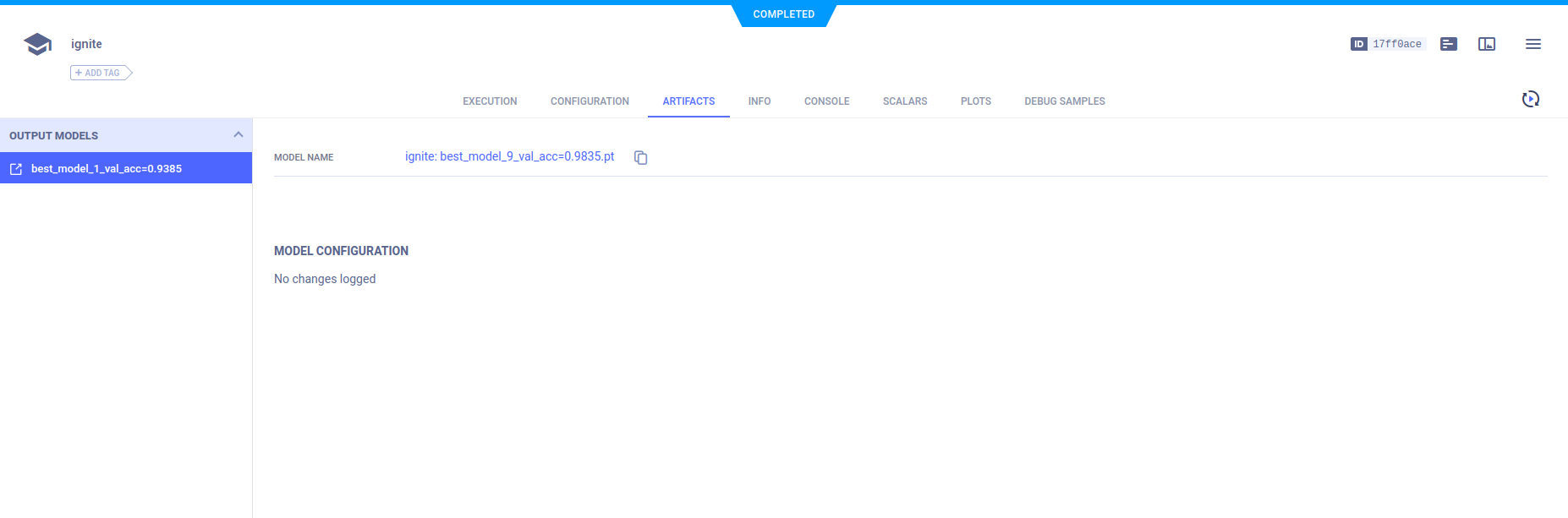
To view model details, in the ARTIFACTS tab, click the model name (or download it).