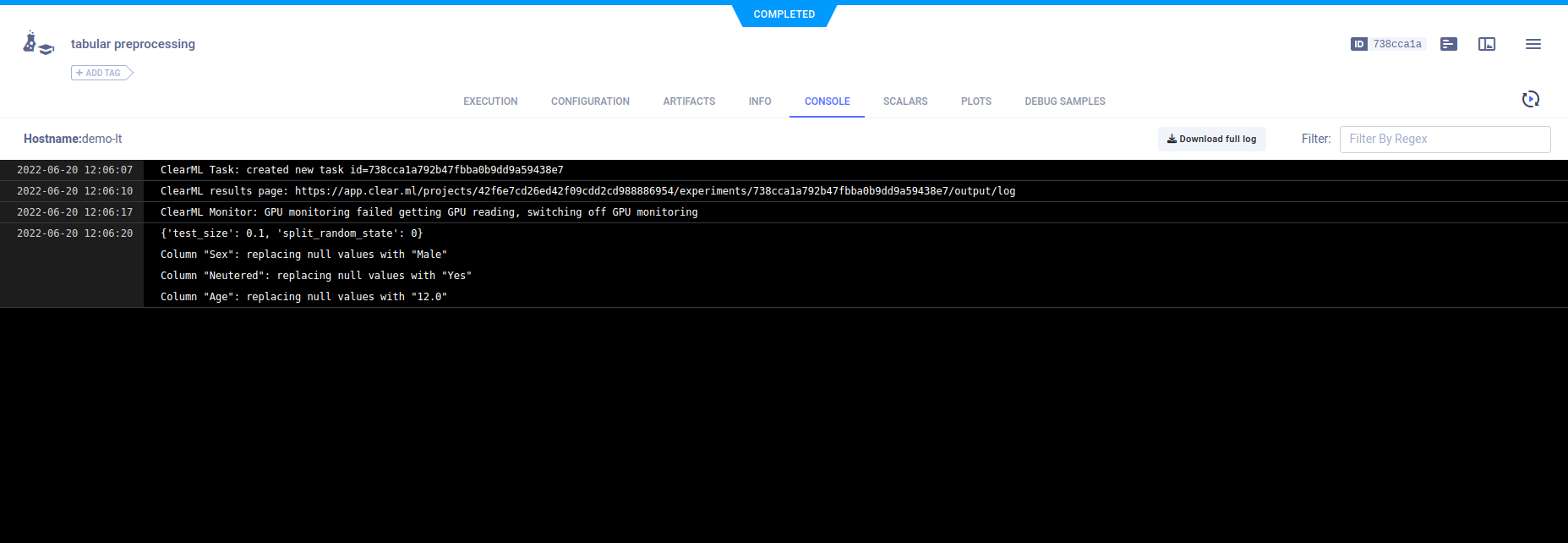Tabular Data Downloading and Preprocessing - Jupyter Notebook
The download_and_preprocessing.ipynb example demonstrates ClearML storing preprocessed tabular data as artifacts, and explicitly reporting the tabular data in the ClearML Web UI. When the script runs, it creates an experiment named tabular preprocessing in the Table Example project.
This tabular data is prepared for another script, train_tabular_predictor.ipynb, which trains a network with it.
Artifacts
The example code preprocesses the downloaded data using Pandas DataFrames, and stores it as three artifacts:
Categories per column- Number of unique values per column of data.Outcome dictionary- Label enumeration for training.Processed data- A dictionary containing the paths of the training and validation data.
Each artifact is uploaded by calling Task.upload_artifact().
Artifacts appear in the ARTIFACTS tab.
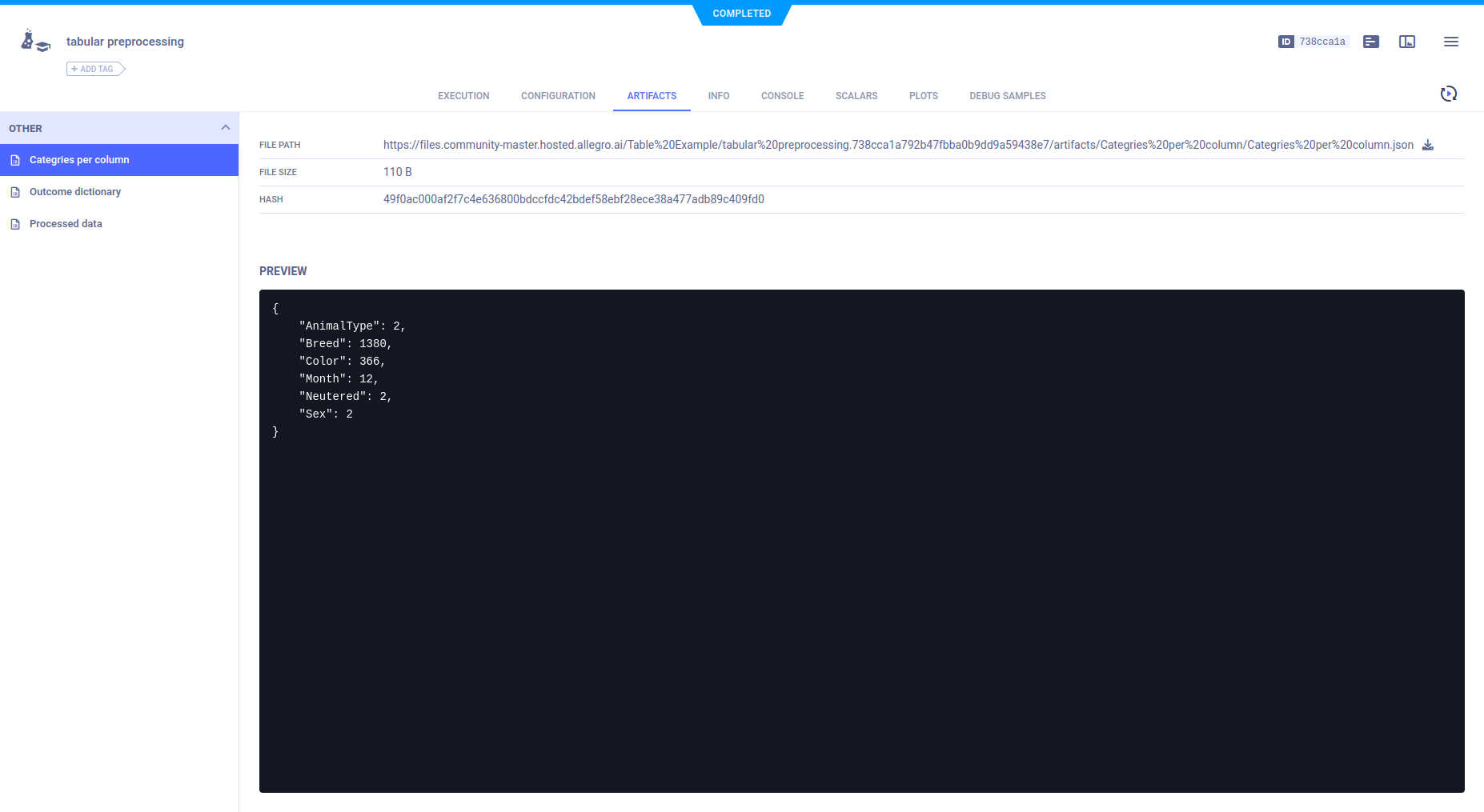
Plots (tables)
The example code explicitly reports the data in Pandas DataFrames by calling Logger.report_table().
For example, the raw data is read into a Pandas DataFrame named train_set, and the head of the DataFrame is reported.
train_set = pd.read_csv(Path(path_to_ShelterAnimal) / 'train.csv')
Logger.current_logger().report_table(
title='ClearMLet - raw', series='pandas DataFrame', iteration=0, table_plot=train_set.head()
)
The tables appear in PLOTS.
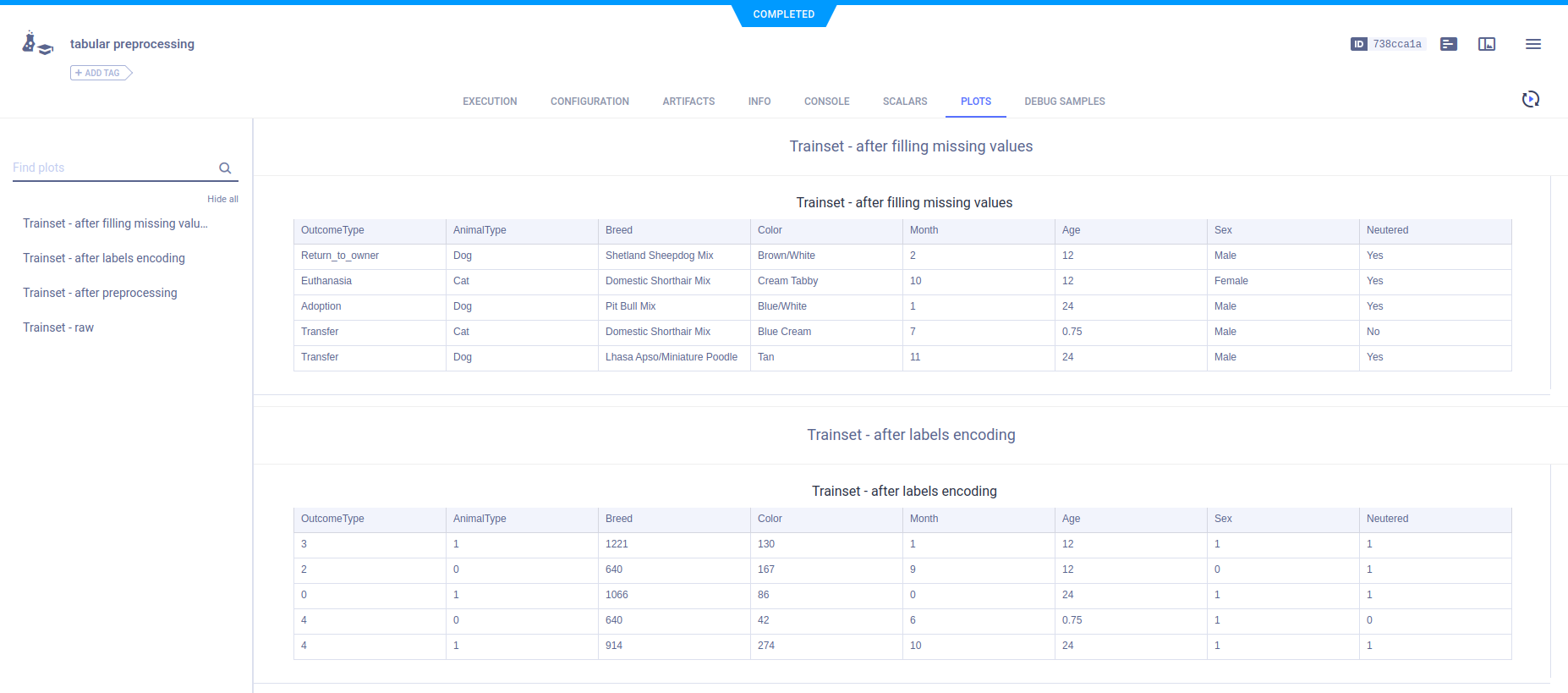
Hyperparameters
A parameter dictionary is logged by connecting it to the Task using Task.connect().
logger = task.get_logger()
configuration_dict = {'test_size': 0.1, 'split_random_state': 0}
configuration_dict = task.connect(configuration_dict)
Parameter dictionaries appear in the General subsection.
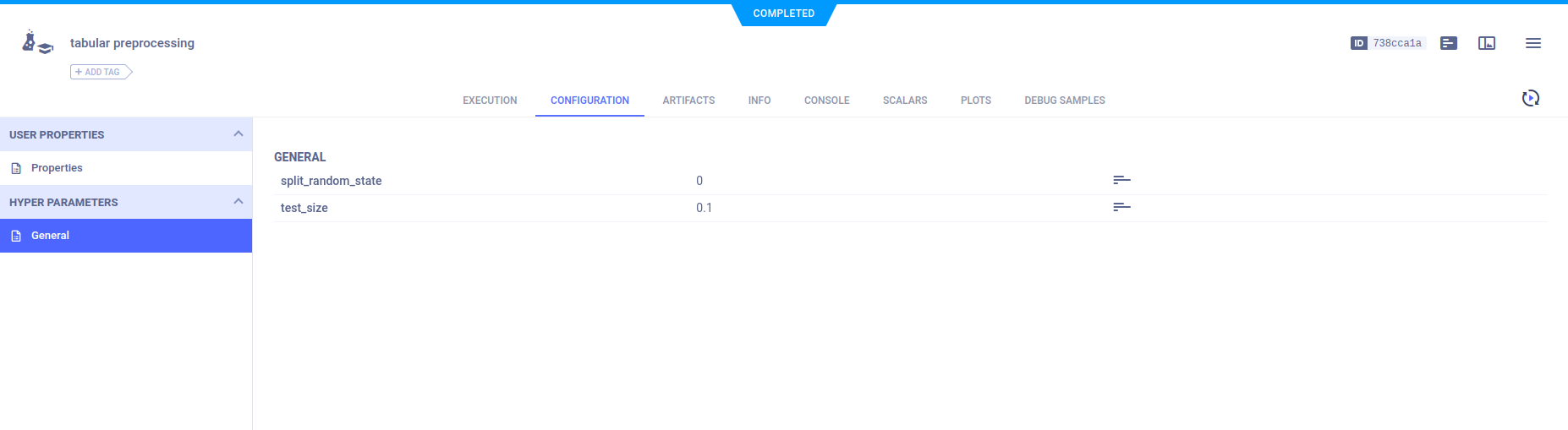
Console
Output to the console appears in CONSOLE.