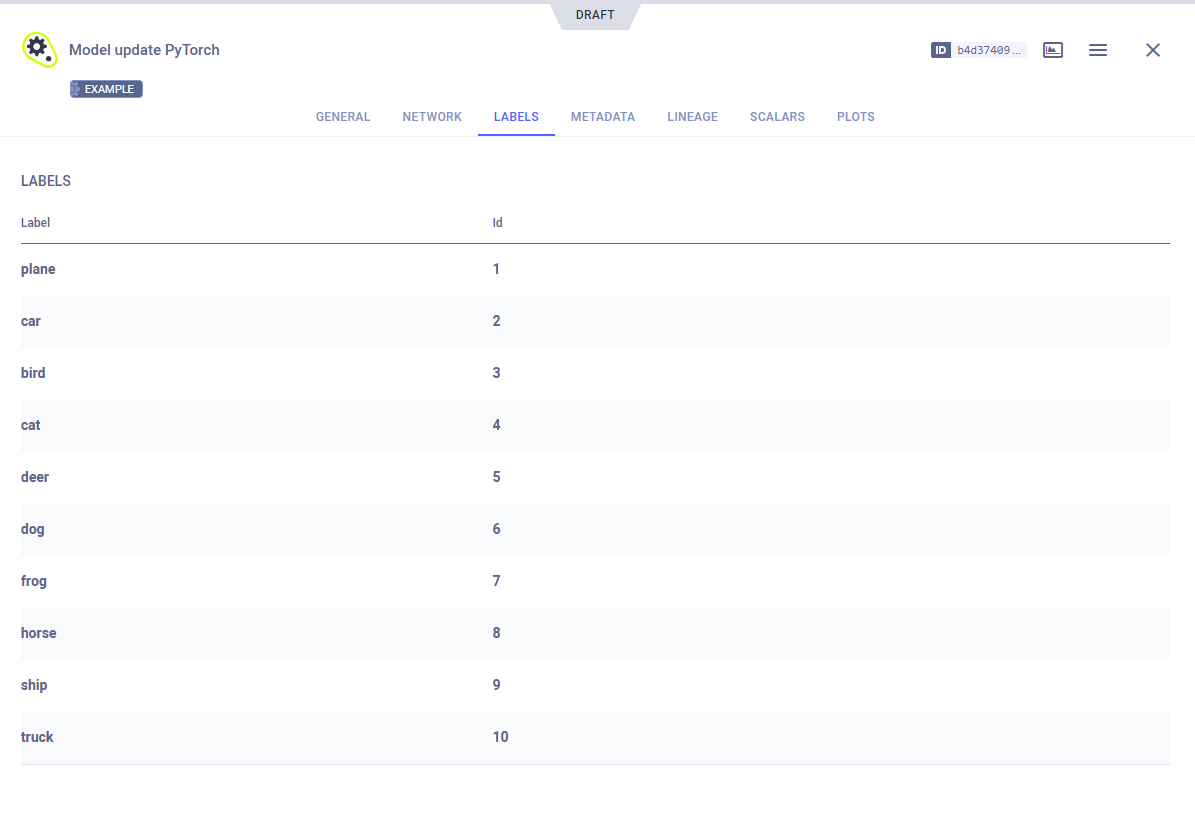PyTorch Model Updating
The pytorch_model_update.py example demonstrates training a model and logging it using the OutputModel class.
The example does the following:
- Creates a task named
Model update pytorchin theexamplesproject. - Trains a neural network on the CIFAR10 dataset for image classification.
- Uses an OutputModel object to log the model, its label enumeration and configuration dictionary.
This example disables the default automatic capturing of PyTorch outputs, to demonstrate how to manually control what is logged from PyTorch. See this FAQ for more information.
Initialization
An OutputModel object is instantiated for the task.
from clearml import Task, OutputModel
task = Task.init(
project_name="examples",
task_name="Model update pytorch",
auto_connect_frameworks={"pytorch": False}
)
output_model = OutputModel(task=task)
Label Enumeration
The label enumeration dictionary is logged using the Task.connect_label_enumeration
method which will update the task's resulting model information. The current running task is accessed using the
Task.current_task class method.
# store the label enumeration of the training model
classes = ("plane", "car", "bird", "cat", "deer", "dog", "frog", "horse", "ship", "truck",)
enumeration = {k: v for v, k in enumerate(classes, 1)}
Task.current_task().connect_label_enumeration(enumeration)
You can set a model's label enumeration directly using the OutputModel.update_labels
method
Model Configuration
Add a configuration dictionary to the model using the OutputModel.update_design
method.
model_config_dict = {
"list_of_ints": [1, 2, 3, 4],
"dict": {
"sub_value": "string",
"sub_integer": 11
},
"value": 13.37
}
model.update_design(config_dict=model_config_dict)
Updating Models
To update a model, use OutputModel.update_weights().
This uploads the model to the set storage destination (see Setting Upload Destination),
and registers that location to the task as the output model.
# CONDITION depicts a custom condition for when to save the model. The model is saved and then updated in ClearML
CONDITION = True
if CONDITION:
torch.save(net.state_dict(), PATH)
model.update_weights(weights_filename=PATH)
WebApp
The model appears in the task's ARTIFACTS tab.
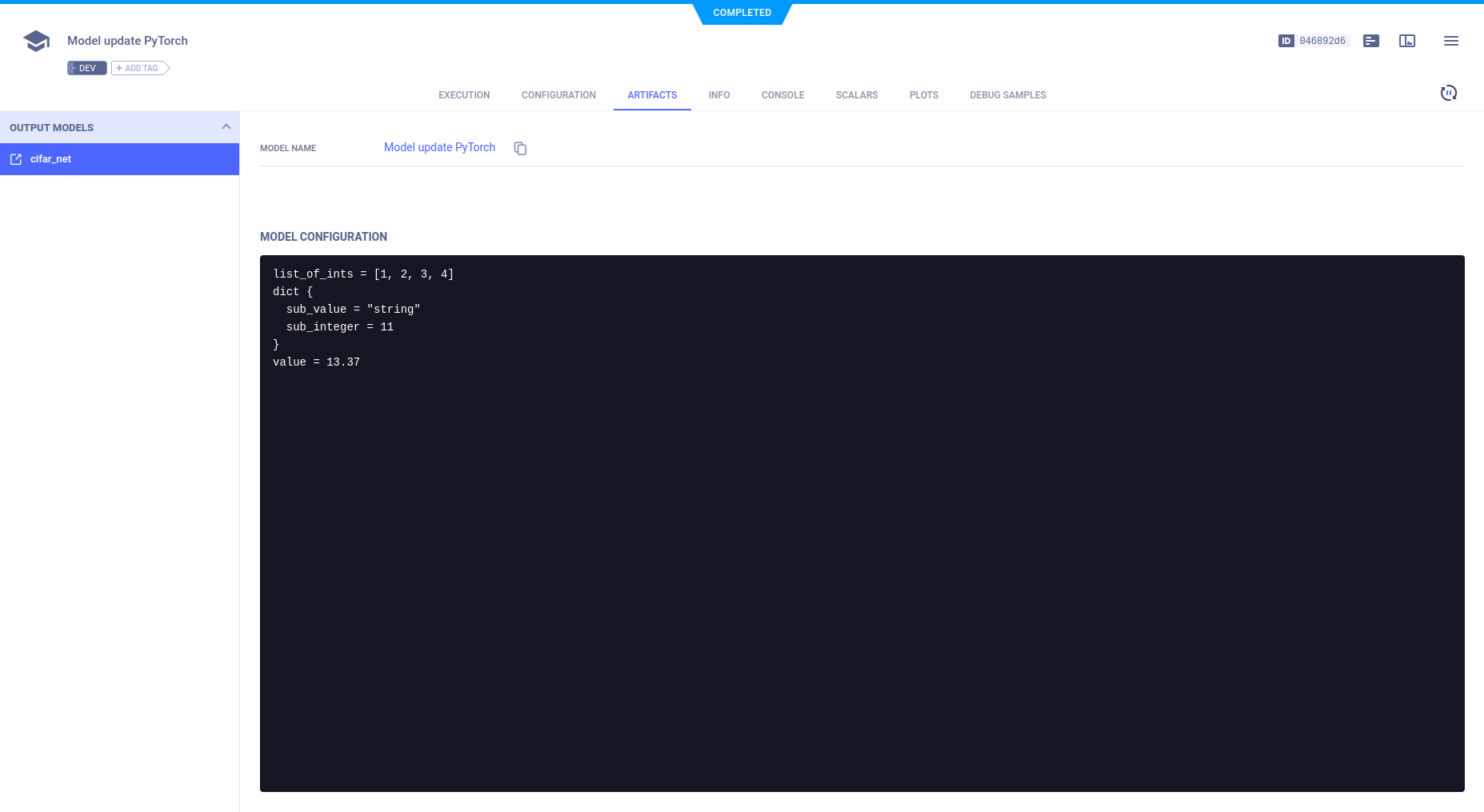
Clicking on the model name takes you to the model's page, where you can view the model's details and access the model.
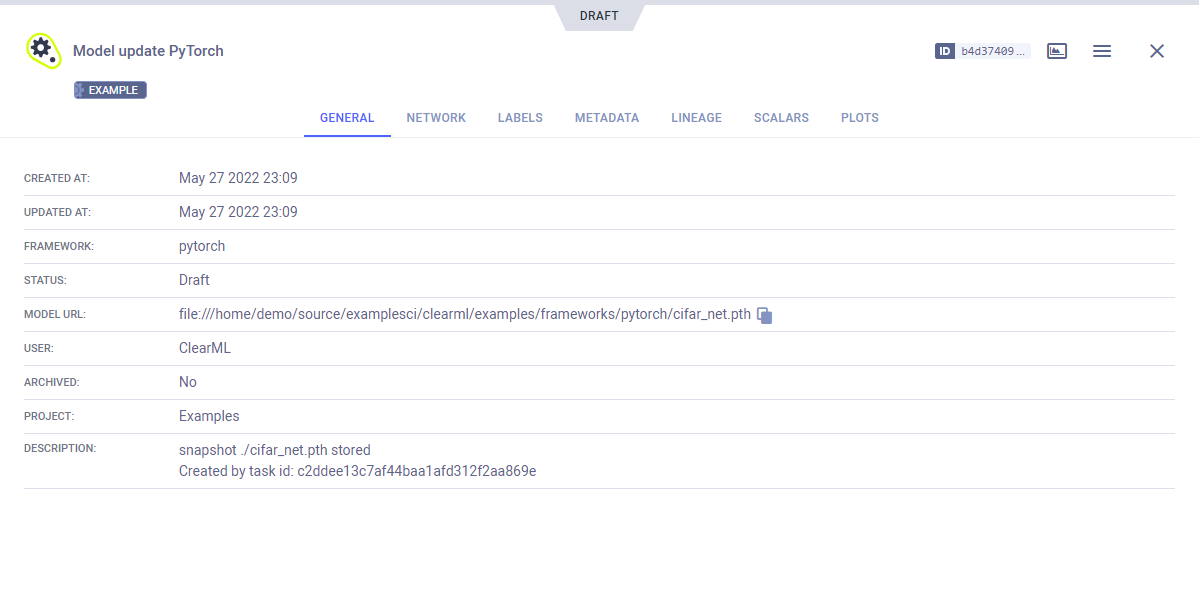
The model's NETWORK tab displays its configuration.
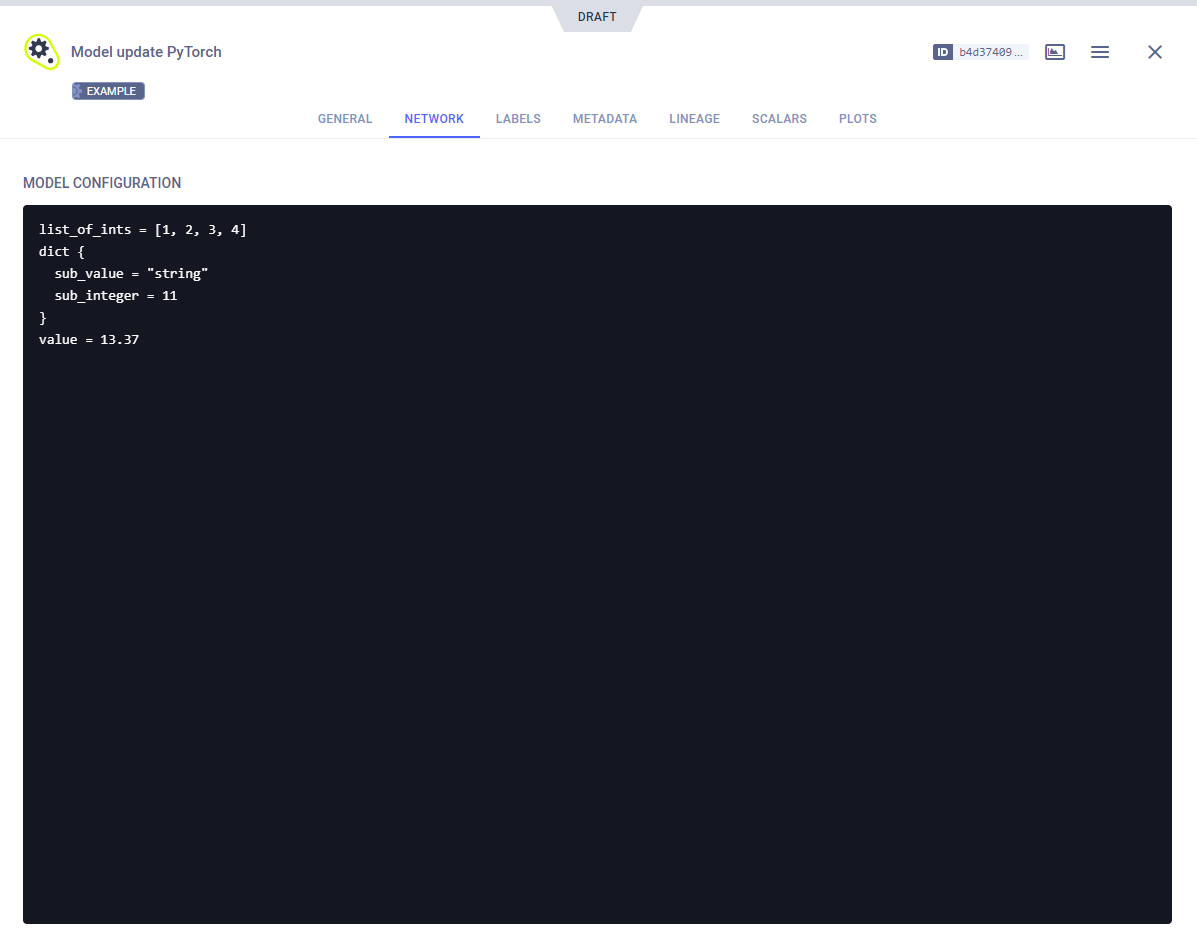
The model's LABELS tab displays its label enumeration.