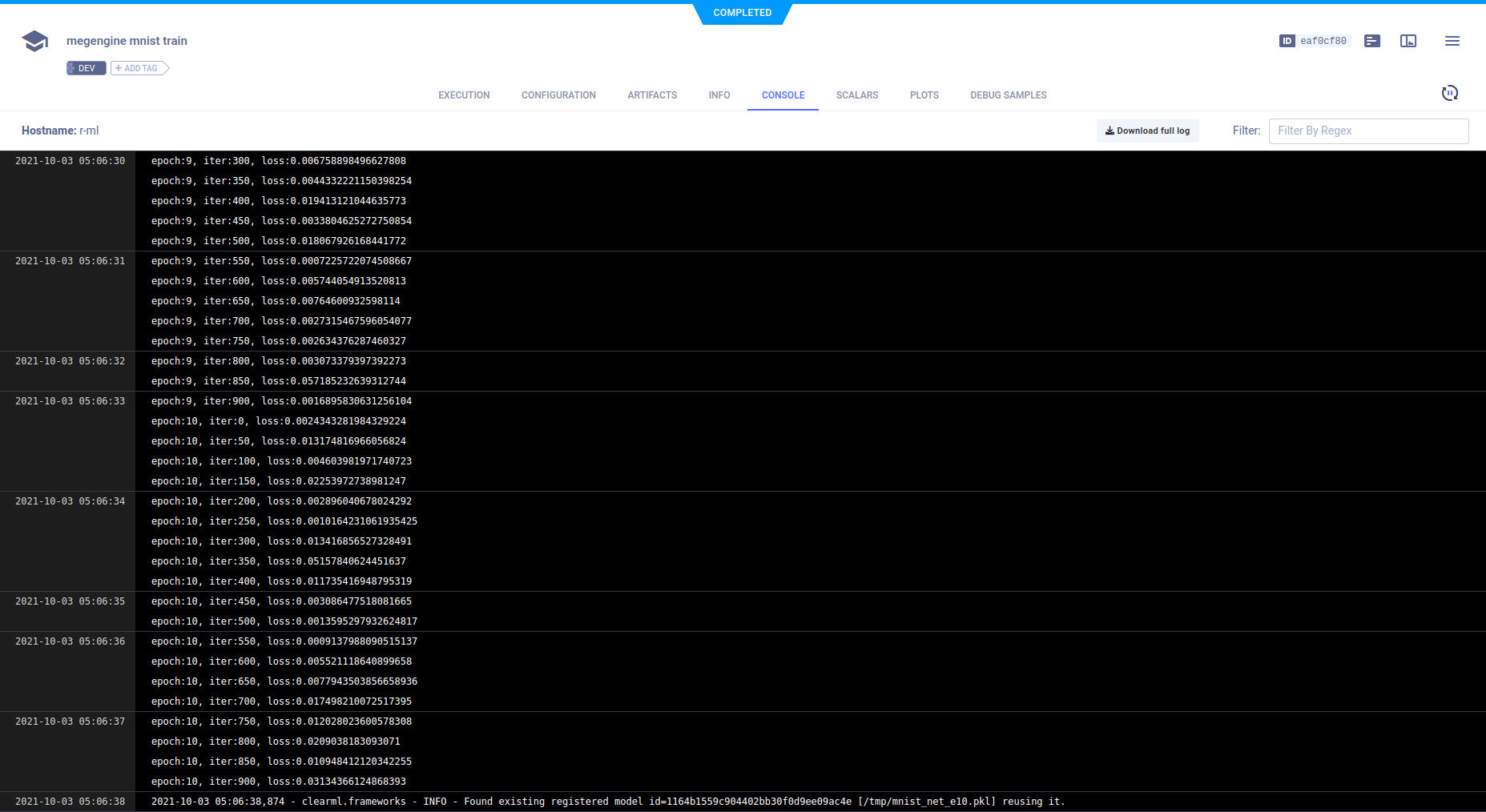MegEngine
The megengine_mnist.py
example demonstrates the integration of ClearML into code that uses MegEngine
and TensorBoardX. ClearML automatically captures models saved with megengine.
The example script does the following:
- Trains a simple deep neural network on MegEngine's built-in MNIST dataset.
- Creates a TensorBoardX
SummaryWriterobject to log scalars during training. - Creates a ClearML experiment named
megengine mnist trainin theexamplesproject.
Hyperparameters
ClearML automatically logs command line options defined with argparse. They appear in the experiment's CONFIGURATION
tab under HYPERPARAMETERS > Args.
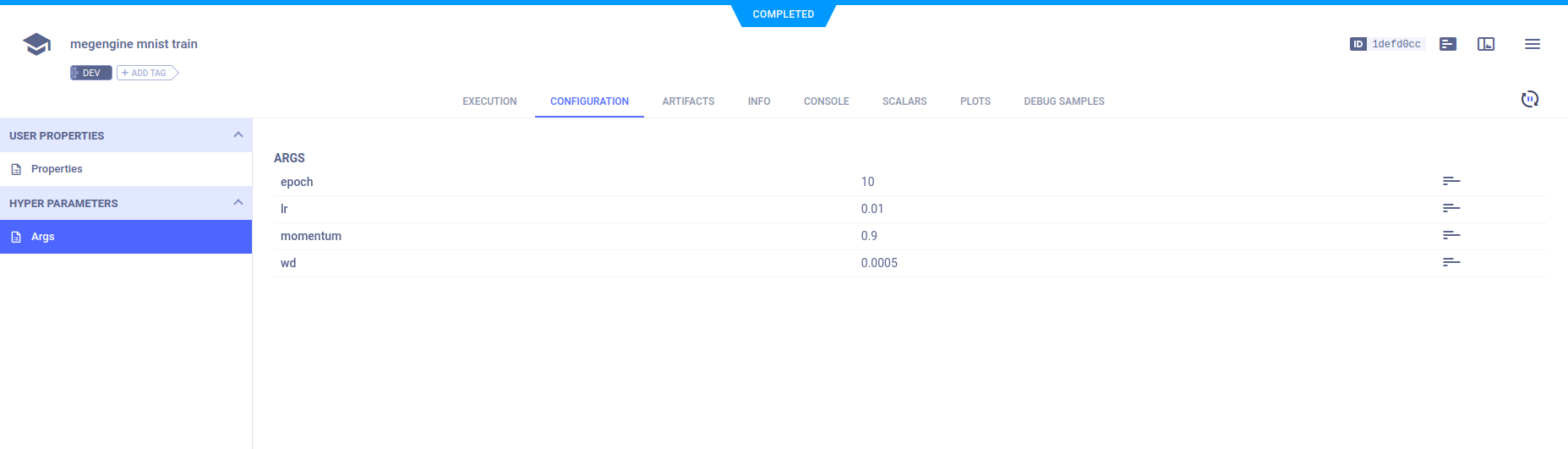
Scalars
The example script's train function calls TensorBoardX's SummaryWriter.add_scalar method to report loss.
ClearML automatically captures the data that is added to the SummaryWriter object.
These scalars can be visualized in plots, which appear in the ClearML WebApp, in the experiment's SCALARS tab.
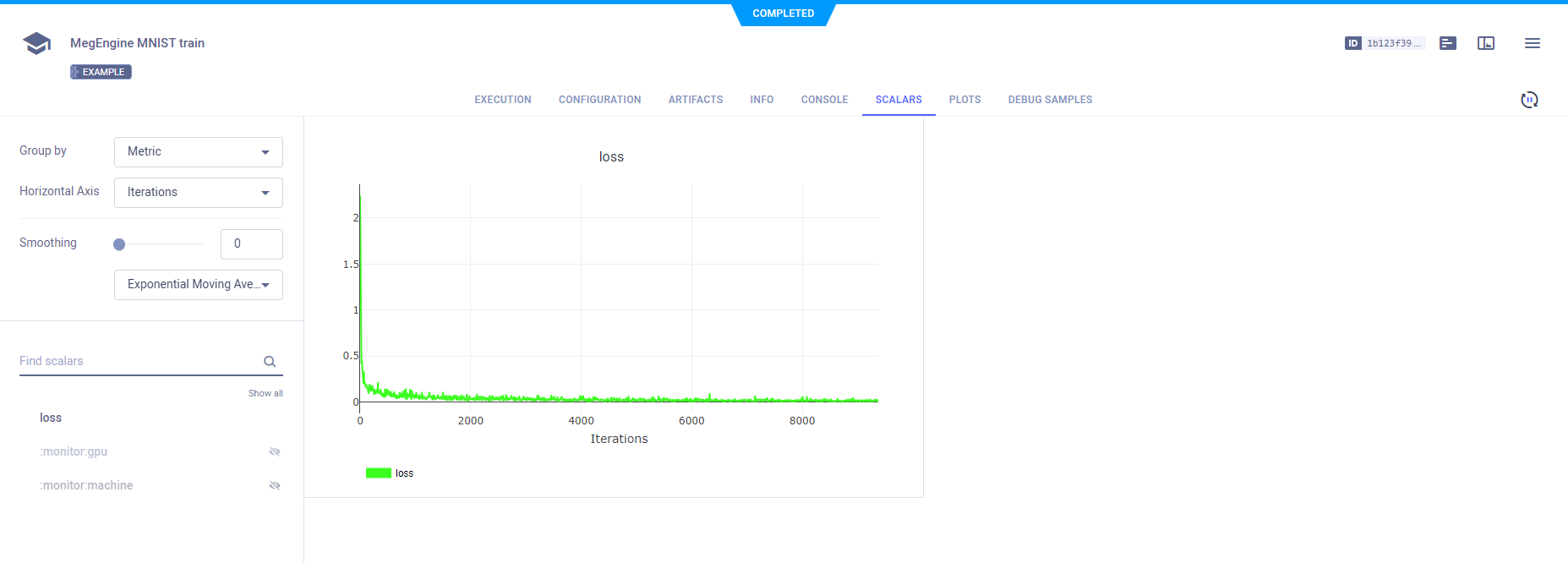
Models
ClearML automatically captures the model logged using the megengine.save method, and saves it as an artifact.
View saved snapshots in the experiment's ARTIFACTS tab.
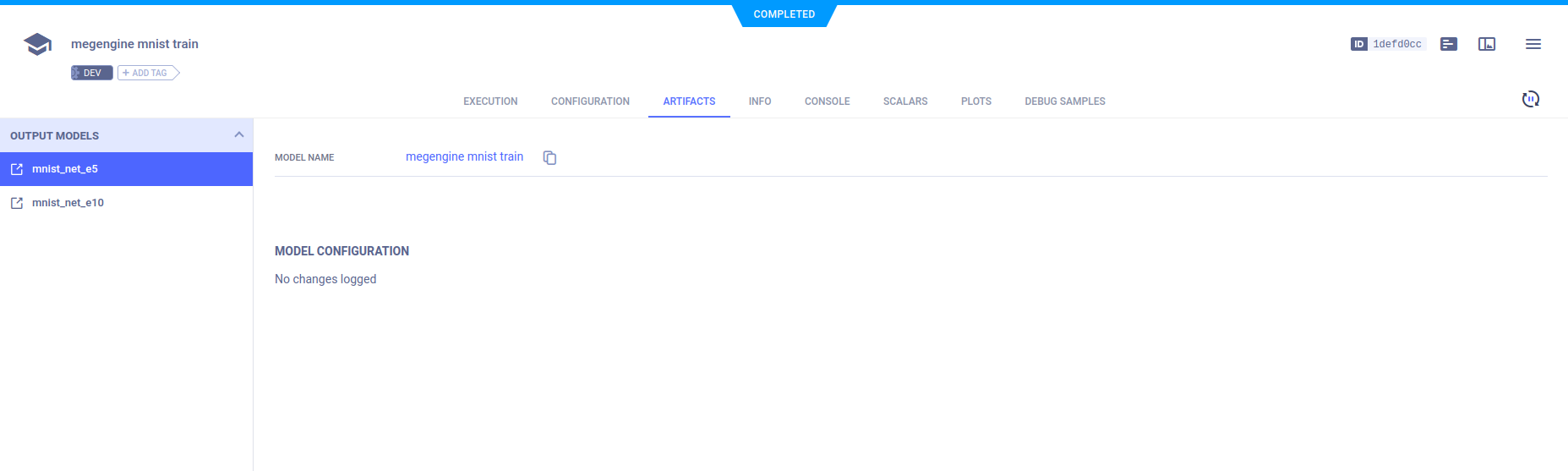
To view the model details, click the model name in the ARTIFACTS page, which will open the model's info tab. Alternatively, download the model.
The model info panel contains the model details, including:
- Model URL
- Framework
- Snapshot locations.
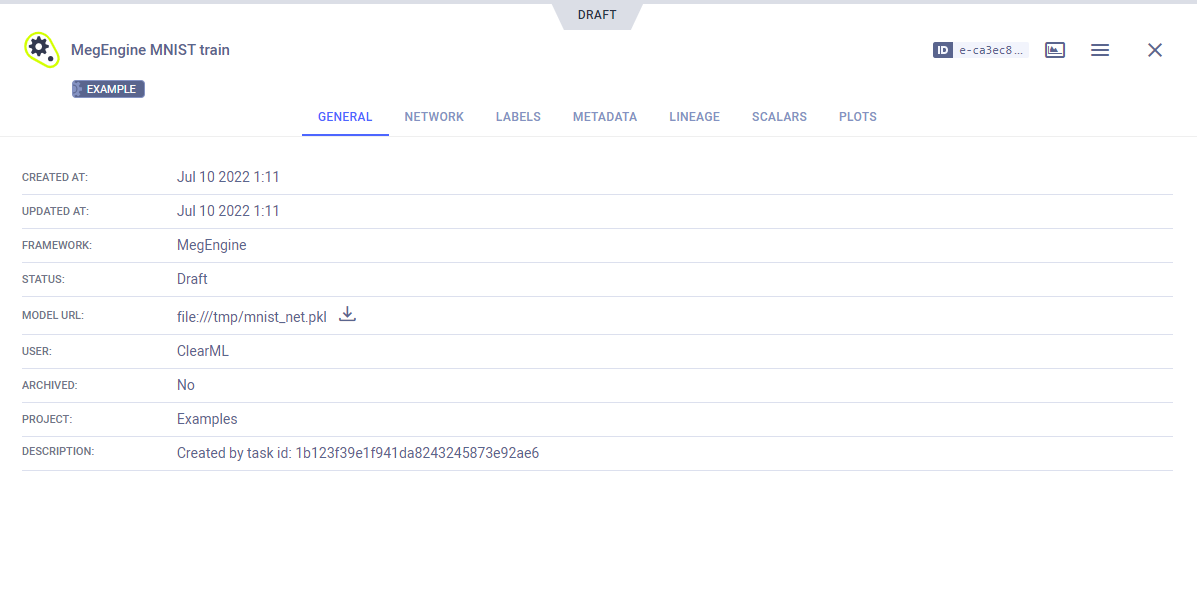
Console
All console output during the script's execution appears in the experiment's CONSOLE page.